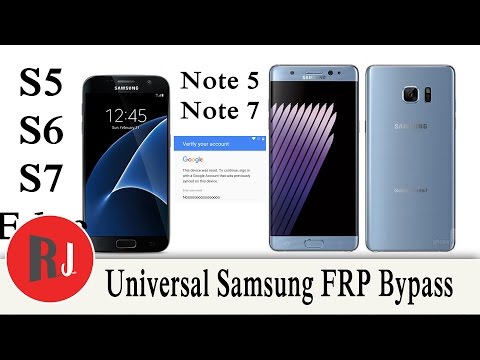Rootjunky has posted a video on YouTube showing everyone how they can bypass Factory Reset Protection in Samsung smartphones, more specifically, the Galaxy S6 line, the S7 range, Galaxy Note 5, and even the newly released Galaxy Note 7.
Google introduced Factory Reset Protection with Android 5.0 Lollipop, and it's basically a feature that can prevent the phone from being factory-reset without entering the old password and username. In case of theft or loss, the handset and all the information stored on it will be protected, as the device won't boot without the aforementioned username and password.
However, it seems that Rootjunky has found a way to bypass Google's security feature on multiple devices, the latest Samsung Galaxy smartphones, to be more precise. There are many steps that the user must take in order to bypass FRP, but the video shows that the method is quite successful.
The method involved multiple steps in order to bypass FRP successfully
The feature must be enabled on the device, and the user would need to connect the smartphone to a Wi-Fi network, tether the device to a computer, install a software program and fake a call to the phone. The next step involves creating a contact and opting to scan a business card.
Users then need to install a file manager from the Galaxy Apps store and then a special app that Rootjunky created and that serves as a shortcut to the Google sign in screen. They then have to create a new account and reboot the device. Quite the complicated and time-consuming method, but as the video proves, it works.
The method simply demonstrates that FRP isn't infallible, and Google and Samsung will most likely patch the method soon in order to protect users. Rootjunky has also bypassed FRP protection on a number of other phones like LG Stylo 2, LG G5, LG G4, Nexus 6 with Android N Preview and Nexus 6P.
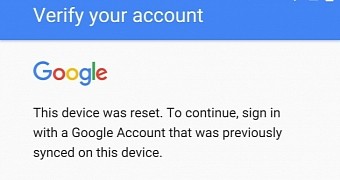
 14 DAY TRIAL //
14 DAY TRIAL //