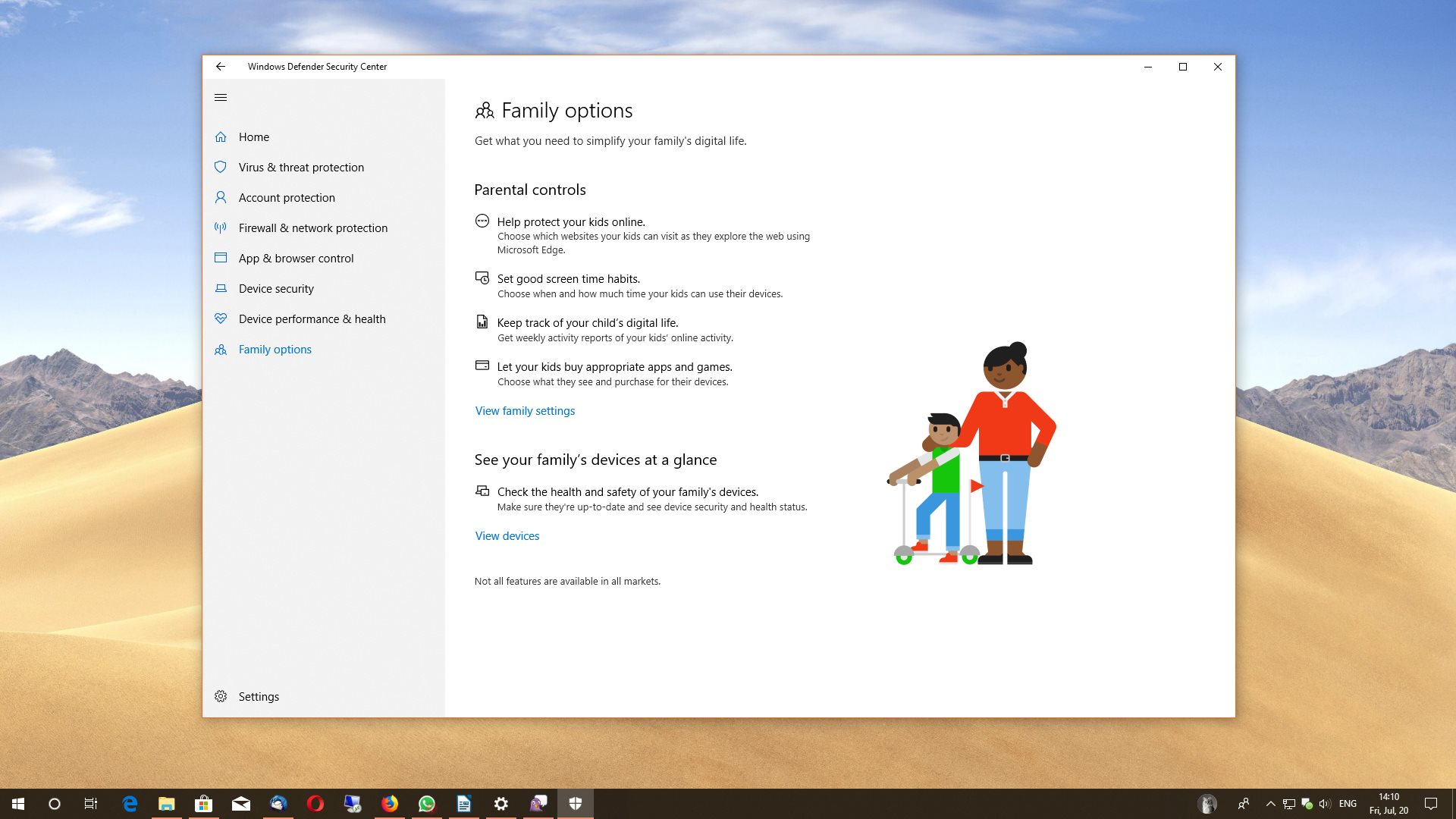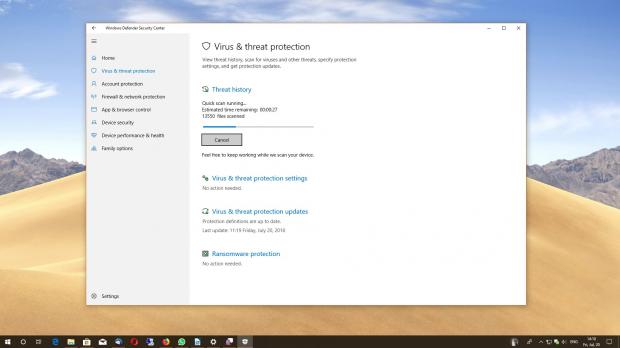As I told you earlier this week, I stopped using third-party antivirus software on my Windows 10 laptop just because I find Windows Defender reliable enough to block malware and keep my data protected.
In other words, the protection system that Windows 10 offers by default is just good enough for me, and this makes third-party solutions completely unnecessary.
And this got me thinking. Microsoft improving Windows Defender up to the point where it’s at least as powerful as third-party alternatives could eventually affect all these vendors, as more and more users could decide to stick with the default protection system.
Certainly, it’ll take more than just a Windows 10 feature update for this to happen, but if you’ve followed the evolution of Microsoft’s desktop operating system lately, you probably noticed that the software giant adds refinements to Windows Defender every time.
In Windows 10 April 2018 Update, for example, you won’t get just Windows Defender, but Windows Defender Security Center. This is a security hub for every Windows 10 PC that includes all security features available in the operating system, so this is the place to configure things like antivirus scanning, firewall rules, parental controls, and others.
Without a doubt, for the typical user this is nothing than good news. Having advanced malware protection offered by default means not only that users would no longer have to pay for other solutions, but also that asking for professional help from others is no longer necessary.
Windows Defender is enabled by default, runs on every Windows 10 device, and acts just like a fully-featured antivirus product with frequent updates, real-time protection, and so on. If you install third-party software, Windows Defender is automatically disabled, but then comes back on when you remove the rest of the security products defending your computer.
Microsoft likes to brag about the security of Windows 10 and Windows Defender is described as the key part of what it calls “the most secure Windows ever, built to stay that way.” In other words, without installing anything on a clean Windows 10 copy, you should already be protected with no concern of malware or other cyber-threats.
In the last decade, security products from Kaspersky, Bitdefender, Norton and a few others dominated the security ecosystem, with their solutions topping pretty much every single research. And it all happened for a good reason. These solutions offered not only a very effective malware scanning engine, but also came with features to provide extra protection.
The biggest complaint, however, was the performance impact these solutions had on Windows systems. As a native antivirus app, Windows Defender shouldn’t affect system stability in a substantial manner, with Microsoft obviously spending a considerable amount of time to optimize its performance.
As for how effective it is, the most recent tests have shown that Windows Defender is now a truly advanced antivirus product capable of detecting both known and new forms of malware. You can read more about this in the article here.
So there you go, Windows Defender has evolved to become quite an advanced product that’s supposed to replace pretty much any other third-party security solution for Windows 10. And this leads to the main question in this article: do we still need third-party antivirus products in Windows? Or is Windows Defender advanced enough to make sure that malware stays away from your files?
As always, post your comments in the box below and if you’re using a different antivirus, make sure you share its name with the other readers so that we all know what’s you’re number one replacement to Windows Defender
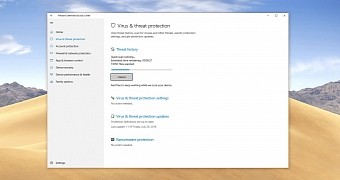
 14 DAY TRIAL //
14 DAY TRIAL //