Windows 10 version 2004, or May 2020 Update, was released a couple of months ago to the first wave of devices, as Microsoft uses a phased rollout to spot bugs as early as possible and prevent them from hitting more computers.
When an issue is discovered, the rollout to sets of devices that could be impacted by the same problem is automatically suspended, with Microsoft then resuming it when a fix is developed.
However, Microsoft also resolved certain issues without the need for upgrade blocks, and in some cases, it turns to troubleshooters that are bundled with Windows 10 for the whole thing.
One such example concerns a recent problem that impacted the Disk Cleanup tool, which according to Microsoft, broke down devices to the point where they ended up unable to boot.
Microsoft doesn’t say too much about the whole thing, but it does confirm the following:
“Some devices might fail to boot if Disk Cleanup runs after installing the Windows version 19041.21 update.”
So technically, after installing Windows 10 May 2020 Update and build 19041.21, Disk Cleanup is supposed to launch automatically, technically causing some devices to be unable to boot again. There’s a chance that Disk Cleanup actually removes some critical system files that break down Windows 10, but this is just speculation on my side for now without an actual confirmation from Microsoft.
To resolve the problem, Microsoft hasn’t turned to an upgrade block but to a dedicated Disk Cleanup troubleshooter that’s enabled on Windows 10 devices and launched automatically. And what this troubleshooter does is simply disable the automatic launch of Disk Cleanup, possibly to prevent the file removal that I speculated above.
“The troubleshooter temporarily disables the automatic running of Disk Cleanup until devices install the Windows version 19041.84 update,” Microsoft says.
So technically, the issue was already corrected in Windows 10 build 19041.84, so the troubleshooter only suspends the typical behavior of Disk Cleanup until this version is installed. When the fix is deployed, the Disk Cleanup tool returns to the original configuration, being able to run automatically as per the default instructions.
Interestingly enough, this troubleshooter can’t be launched manually, and it only runs automatically if the aforementioned problem impacts your device. Microsoft only provides users with a dedicated screen to determine if the troubleshooter launched but without a way to run it manually.
“This troubleshooter automatically runs twice. It runs for the first time on all devices on Windows version 19041.21. It then runs again after devices are upgraded to Windows version 19041.84. This troubleshooter cannot be run manually. Check recommended troubleshooting history to see if this troubleshooter has been run on your device,” Microsoft says.
To determine if the Disk Cleanup troubleshooter fixed the issue on your device automatically, all you have to do is head over to the following path on your Windows 10 device:
Start > Settings > Update & security > Troubleshoot > View troubleshooting history
Meanwhile, Windows 10 version 2004 is still available for a limited set of devices, as Microsoft is yet to release it for all computers out there. This is because of the phased rollout that I told you about earlier, and Microsoft is expected to announce general availability by the end of the summer.
In the meantime, those who want to install the May update without waiting can always turn to alternative methods, including the standalone ISO images. However, this isn’t a recommended way to go, especially if the update isn’t offered on Windows Update, as this means that an upgrade block could be enabled for your hardware configuration.
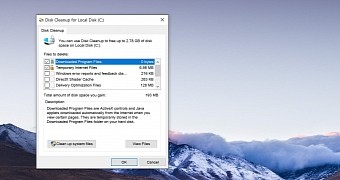
 14 DAY TRIAL //
14 DAY TRIAL //