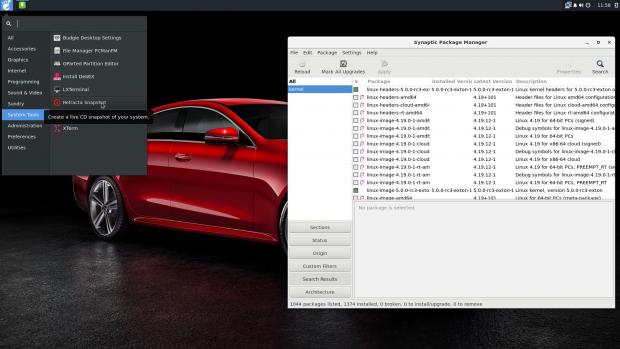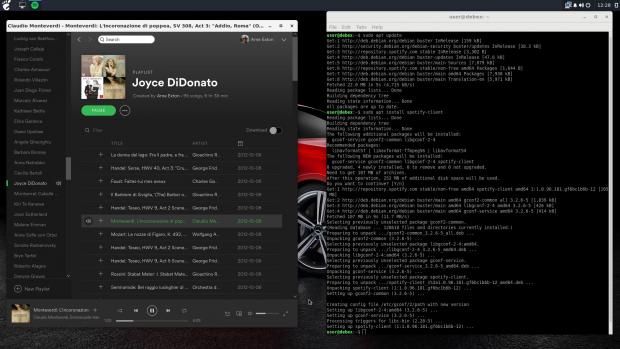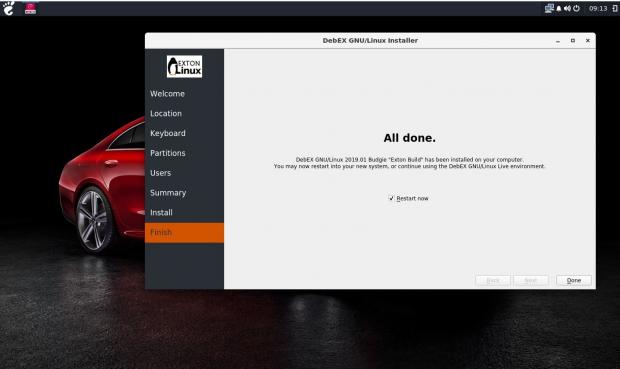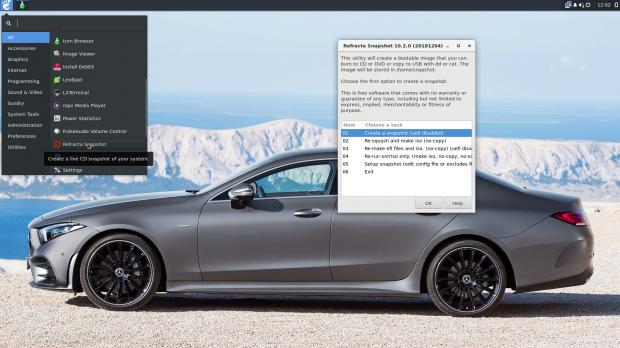GNU/Linux developer Arne Exton released today a new version of his DebEX Linux Debian-based computer operating system that updates various components, including the Linux kernel.
DebEX Build 190128 is now available with the Budgie 10.4 desktop environment, and it's the first release of the GNU/Linux distribution to ship with the soon-to-be-released Linux 5.0 kernel. This release is based on the upcoming Debian GNU/Linux 10 "Buster" operating system series, which is currently available as Debian Testing.
The biggest news is the implementation of the Linux 5.0 kernel as Arne Exton took the risk to add a pre-release version into his DebEX operating system. Therefore, DebEX Build 190128 is using Linux kernel 5.0.0 RC3, which means that it shouldn't be installed on production systems.
Now shipping with Refracta Snapshot and Calamares Installer
Another change in this new DebEX Budgie release is the fact that the ISO image decreased in size from 1.3 GB to 925 MB, making it easier to run the operating system directly from RAM without installing anything on your computer. "That ability allows DebEX Budgie to be very fast, since reading and writing data from/to RAM is much faster than on a hard disk drive," says the developer.
Also, DebEX Budgie is now shipping with the latest Calamares 3.2.3 graphical installer and Refracta Snapshot, a tool that lets you create your own Debian-based live distribution, a process that only takes up to 50 minutes. "You don’t even have to install DebEX to hard drive before you can use the Refracta tools," added Arne Exton in the release announcement.
The Calamares universal Linux installer will allow you to install and use DebEX Budgie in VirtualBox and VMWare, as well as non-EFI computers. If you want to give DebEX a try on your personal computer, you can download DebEX Build 190128 right now through our free software portal. Meanwhile, check out the screenshot gallery below to see the latest DebEX Budgie release in action!
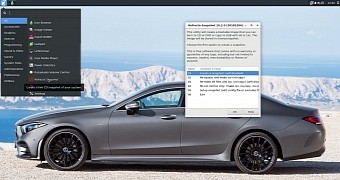
 14 DAY TRIAL //
14 DAY TRIAL //