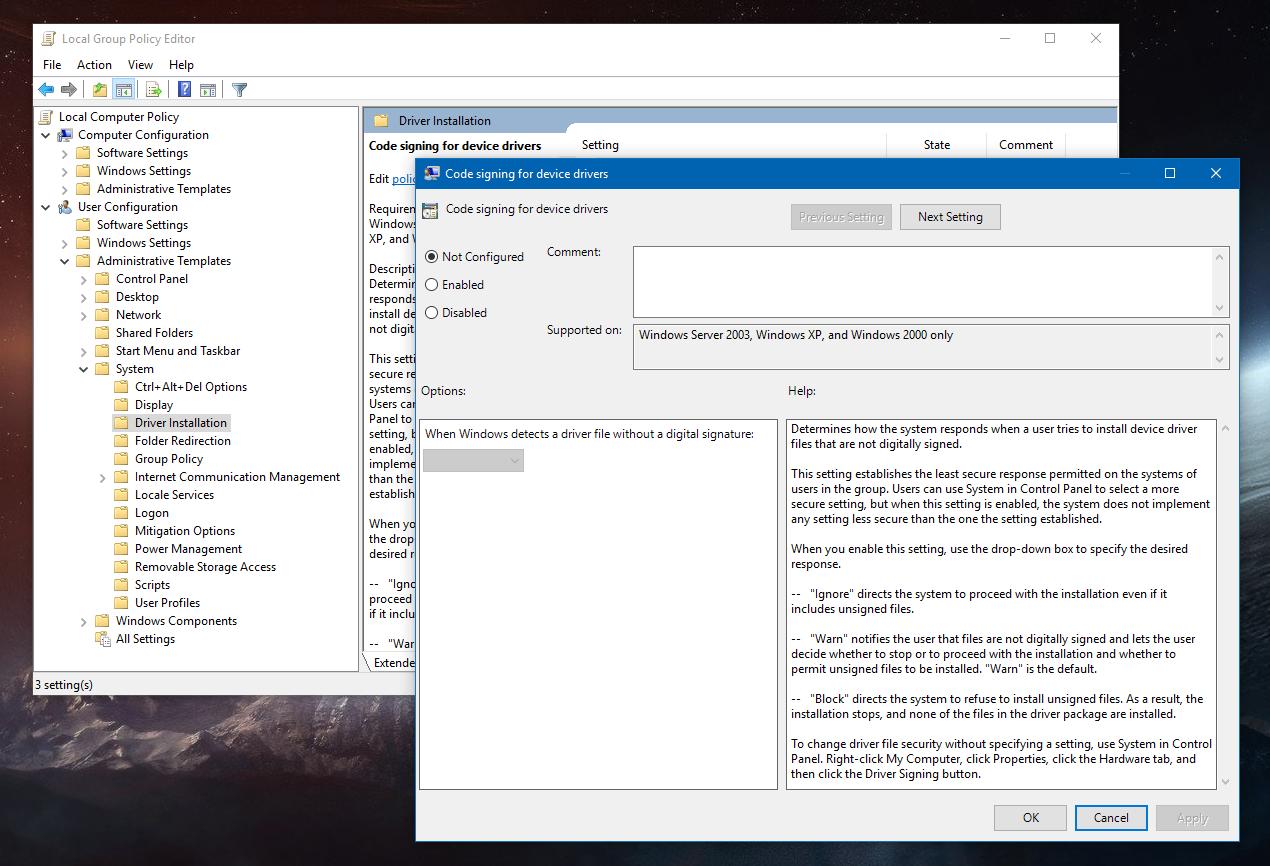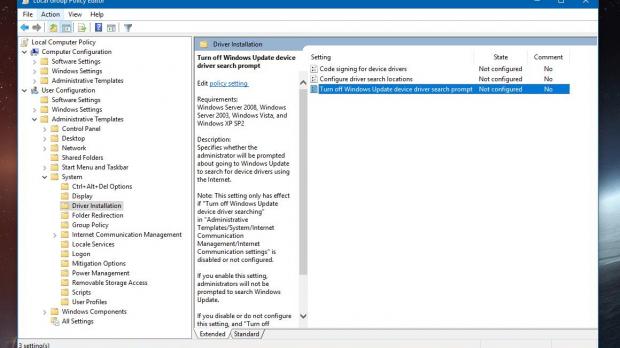Installing and updating drivers in Windows 10 continues to be one big headache for users, especially as some of the latest versions that the operating system installs aren’t necessarily the best too.
As I said not a long time ago, Windows 10 really needs a more advanced update manager, one similar to the one in Linux, which would eventually allow users to decide what exactly they want to install whenever a new batch of updates is released.
And providing more advanced control over driver installation should be without a doubt a priority, especially because of the consequences of installing bad drivers on a perfectly working Windows 10 computer.
Meanwhile, Windows 10, including the upcoming October 2018 Update, already comes with further options to manage driver installation, though they are deeply buried in the operating system. It takes a while to find them, but once you set them up, installing drivers is actually a more seamless process.
On Windows 10 Pro, Microsoft has included several policies specifically aimed at drivers and you can find them at the following location:
Group Policy Editor > User Configuration > Administrative Templates > System > Diver Installation
First and foremost, there’s a dedicated policy for code signing for device drivers. Enabling this policy allows you to configure how Windows handles drivers without a digital signature, and you can choose between ignore, warn, or block them. The policy description explains:
“This setting establishes the least secure response permitted on the systems of users in the group. Users can use System in Control Panel to select a more secure setting, but when this setting is enabled, the system does not implement any setting less secure than the one the setting established.”
Additionally, the Group Policy Editor allows you to configure driver search locations whenever a new piece of hardware is found. Basically, most of the drivers are automatically downloaded and installed from online sources, and Windows 10 uses Windows Update to search for files.
This is a policy that has been around for many years in Windows, so don’t be too surprised that it lets you block the driver search on floppy disk drivers. However, you can also restrict access to Windows Update if you want to make sure that a locally-stored driver is installed from the very beginning. There’s one important note here, and Microsoft highlights it in the description of the policy:
“To prevent searching Windows Update for drivers also see "Turn off Windows Update device driver searching" in Administrative Templates/System/Internet Communication Management/Internet Communication settings.”
The third policy allows admins to turn off Windows Update device driver search prompt, technically preventing the operating system from searching for drivers online.
“If you disable or do not configure this setting, and "Turn off Windows Update device driver searching" is disabled or not configured, the administrator will be prompted for consent before going to Windows Update to search for device drivers,” Microsoft explains.
It goes without saying that these policies could come in handy, but they still do not resolve the problem of drivers in Windows 10.
The next major update for Windows 10 is the October 2018 Update and it is projected to go live in just a few weeks. No driver management improvements are available, however, in this release, though Microsoft has included refinements to the Windows Update experience as a whole.
For example, Windows Update would try to determine when it is the best time to complete the installation of updates, with machine learning technology to be used in order to analyze idle times and decide whether the system should be restarted. Technically, this approach could help avoid unexpected reboots in the OS, though it remains to be seen how this is going to work in the October 2018 Update.
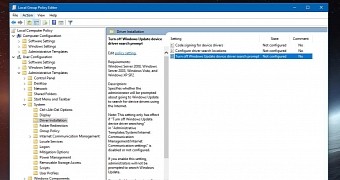
 14 DAY TRIAL //
14 DAY TRIAL //