Microsoft has started rolling out custom backgrounds for Skype, but the new feature is only available in the desktop client and not in the dedicated Windows 10 app.
In other words, the custom backgrounds are available for Linux, Mac, and Windows, but only when the desktop client is used (Win32 for Windows users). The dedicated Windows 10 version of Skype, which can be downloaded from the Microsoft Store, already features blurred backgrounds, but is yet to be updated with today’s new feature.
Currently rolling out to users worldwide
Custom backgrounds land in Skype with the release of version 8.59.0.77 and are gradually rolling out to users worldwide.
It goes without saying that this is quite a welcome feature, especially given the current context when everybody is working remotely. And of course, the idea isn’t new, as so many other video calling apps already boast custom backgrounds, but it’s probably better late than never for Skype users.
Enabling a custom background for Skype video calls can be done during a call by hovering the video button or clicking the three-dot menu to access the menu. Click the option that reads “Choose background effect” and then customize the background either with a blur effect or using your own image.
Today’s new update also includes additional sharing improvements, as the desktop client now allows users to share files directly from their Macs to contacts using Skype. This is a welcome improvement for Mac users and is living proof that Microsoft wants to make Skype a better collaboration tool not only on Windows, but also on rival platforms.
And of course, there are several bug fixes and optimizations under the hood, so overall, Skype should run a bit smoother after installing this new version, regardless of the operating system you’re currently using.
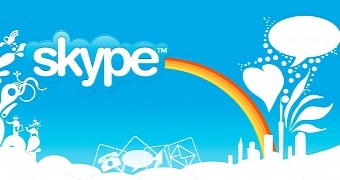
 14 DAY TRIAL //
14 DAY TRIAL //