Microsoft is working hard on getting the Chromium-based Microsoft Edge browser ready for prime time, so the Canary builds are updated every day with tons of improvements.
One of the top features of the original Edge version, which is still being offered as the default browser in Windows 10 until the overhauled sibling lands, is Reading Mode, which allows users to read websites in a much more simplified interface.
This feature wasn’t available in the Canary and Dev builds of the Chromium-based Microsoft Edge, albeit it was possible to enable it from the flags screen.
But Microsoft itself knew this was a key feature for users, so the company decided to enable it by default in the latest update to Canary 76.0.155.0. In other words, the Reading Mode is now available for all users running the Canary version of the browser, as per HTNovo.
Chrome also getting a Reading Mode
To use the Reading Mode, users only need to click the dedicated button next to the address bar when loading a page where this feature is available.
Now that the Reading Mode is available in the Canary version of the browser, Microsoft is expected to release it in the Dev version at some point in the coming weeks too. It will also be part of the stable build of Microsoft Edge coming later this year and will also go live on non-Windows platforms, like macOS.
In the meantime, Google itself is also working on a Reading More for Google Chrome, and this shows just how important this feature is for users of all browsers. Chrome’s Reading Mode is also part of the Canary build of the application, but for now, there are no specifics as to when it could go live for everyone.
You can try out Microsoft’s new browser by downloading Microsoft Edge from Softpedia.
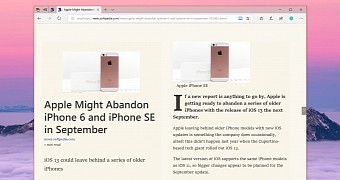
 14 DAY TRIAL //
14 DAY TRIAL //