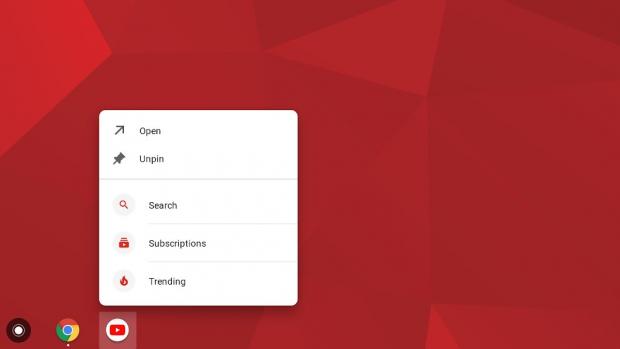Google's Chromium evangelist François Beaufort announced today that another cool new feature is coming to their Chromebooks running the Linux-based Chrome OS operating system to better accomodate Android apps.
If you have a Chromebook supporting Android apps, you'll be happy to learn that Google's Chrome OS development team is working on a new functionally called app shortcuts, which will allow you to more easily interact with your installed Android apps by quickly starting common and recommended tasks.
The new feature will soon be implemented in an upcoming stable release of Google's Linux-based Chrome OS operating system for Chromebooks, but it can be tested right now by those brave enough to switch their Chromebook computers to the Chrome OS Dev channel.
Here's how to try app shortcuts for Android apps right now
If you want to test drive the new app shortcuts for Android apps on your Chromebook, you'll have to first enable the Chrome OS Dev channel by opening Chrome, going into Settings, accessing the About Chrome OS screen, click the "Detailed build information" button, and choose Chrome OS Dev in the "Channel" section.
Once you've enabled the Chrome OS Dev channel, your Chromebook will immediately download and install an update, and then will prompt you to restart your Chromebook computer to complete the installation. Now that you're running Chrome OS Dev, you can enable the chrome://flags/#enable-touchable-app-context-menu experimental flag via Chrome.
With the experimental flag enabled, you can now right click any Android app you have pinned on the Chrome OS launcher or shelf to try the new app shortcuts, which will probably make you more productive when you using your Chromebook at home, in the office, or at school. Have fun and use our tutorial to go back to the Chrome OS Stable channel.
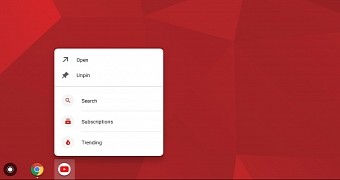
 14 DAY TRIAL //
14 DAY TRIAL //