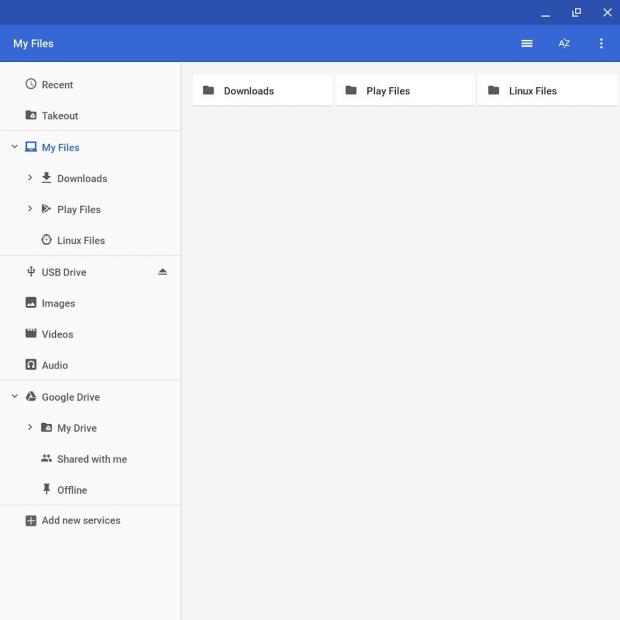Chromium evangelist at Google François Beaufort announced today that the Files app of the Chrome OS operating system was recently redesigned to accommodate viewing of Android and Linux files.
Apparently, Google's Chrome OS team is working on redesigning the Files app of the Linux-based Chrome OS operating system for Chromebooks with a new "My Files" section that promises to help you better organize your local files, including those from any Android and Linux apps you might have installed.
As you can see in the attached screenshot, the new "My Files" section will include the Recent, Takeout, Shortcuts, My Files (Downloads, Google Play/Android Files, and Linux Files), External or Mounted Volumes, Images, Videos, Audio, Google Drive (My Drive, Shared with me, and Offline), as well as Add new services entries.
"The Files app features a brand new "My Files" section to better organize local files in Chrome OS canary channel, given the addition of Android and Linux files. It also takes this as an opportunity to improve the side navigation to clearly group root types," said François Beaufort on Google+.
Here's how to test the new Files app in Chrome OS
As noted by François Beaufort above, the redesigned Files app with the new "My Files" section is currently available for public testing in the Chrome OS Canary experimental channel. So if you want to test it right now, you'll have to first enable the experimental Chrome Canary channel on your Chromebook.
You can do that by entering developer mode and then enable the Chrome Canary channel from the Abobe Chrome OS settings section in Chrome. However, you should keep in mind that this is still experimental so it is recommended you wait until a new stable Chrome OS release introduces the revamped Files app.
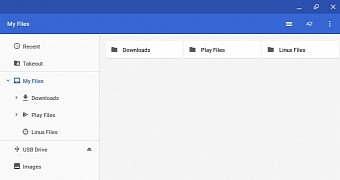
 14 DAY TRIAL //
14 DAY TRIAL //