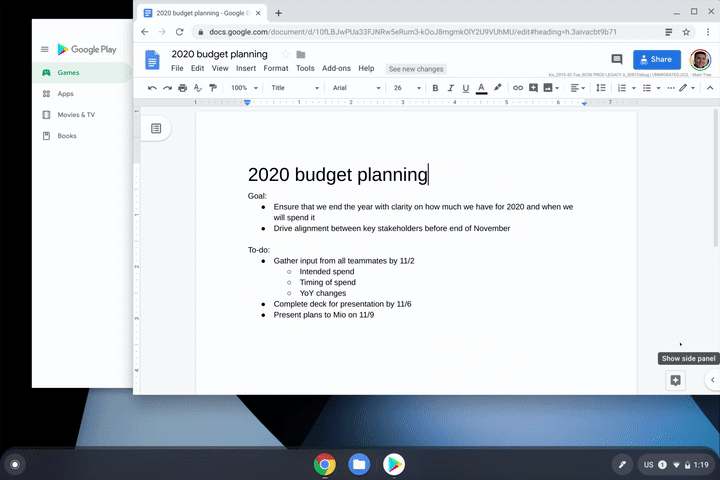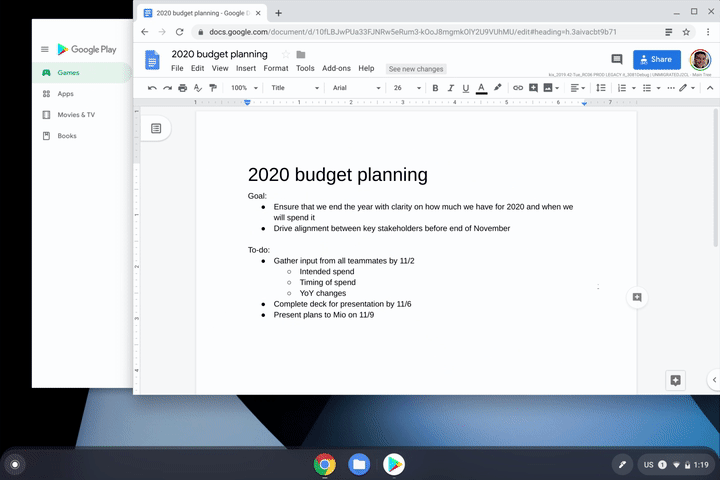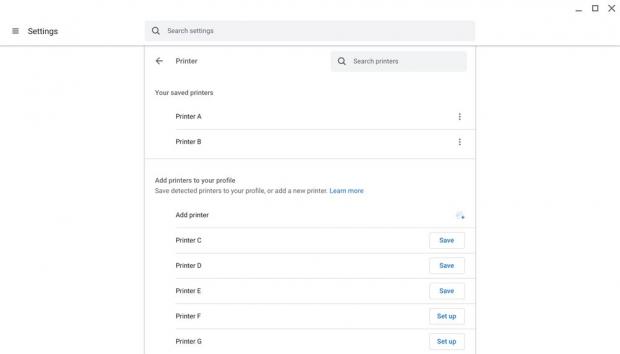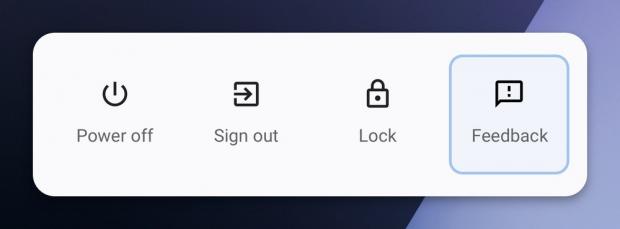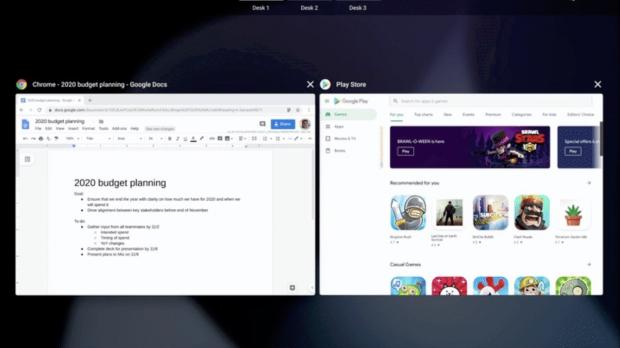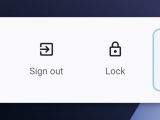The wait is over, Google's latest Chrome OS 78 Linux-based operating system is now rolling out to supported Chromebook devices with a ton of new features and enhancements.
Google has released today the Chrome OS 78 operating system for Chromebooks, a release that will arrive to users over the next several days and which brings several exciting new features, such as the Virtual Desks functionality we reported the other day, allowing Chromebook users to be more productive.
"You can now create up to 4 separate work spaces. Virtual Desks are for focusing on a single project or for quickly switching between multiple sets of windows. Create your first desk by opening Overview and tapping New Desk," said Google in the release notes.
Along with the Virtual Desks feature, Google also implemented several new keyboard shortcuts to boost your productivity and take full advantage of your new virtual workspaces. As such, you can now create a new Virtual Desk with Shift+Search+=, switch between Virtual Desks with Search+], and move windows between Virtual Desks with Shift+Search+].
Another interesting feature available in Chrome OS 78 is Click-to-Call, which lets Android phone users to make phone calls more easily by right-clicking a phone number when browsing the web on their Chromebook computer. This feature requires a Google account and Chrome Sync to be enabled on both your Chromebook and the Android smartphone.
Improved Linux support, split settings, improved printing, and more
Linux support in Chrome OS is getting better with each new release, and Chrome OS 78 promises support for saving and restoring backups of your Linux files and apps locally, on external storage, or in the cloud on your Google Drive account, GPU support enabled by default for a "crisp, lower-latency experience," and IME/VK warning for the tablet mode.
Also new in the Chrome OS 78 release is improved printing support by automatically displaying compatible printers in your printer list without any setup, just by pressing Ctrl+P, selecting the printer from the list and you're done printing a document. Additionally, Google made it easier for Chromebook users to save favorite printers to their profiles under Settings > Printers.
Talking about Settings, Chrome OS 78 finally splits Chrome's settings from the device's settings to make it easier and clearer for users which options they enable or disable. Other than that, Chrome OS 78 brings Picture in Picture (PiP) support for YouTube for Android, and the ability to share feedback more quickly via a new button added next to the "Lock" and "Power off" buttons.
Other noteworthy changes include the ability for your Chromebook to wake from sleep on USB attach for docking use cases, visual improvements to the Files app's progress center by moving the information from the lower left corner to a feedback section in the main window, the ability for ChromeVox to announce text styling, as well as new and updated policies.
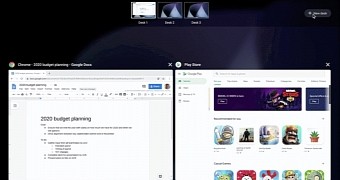
 14 DAY TRIAL //
14 DAY TRIAL //