Privacy on Windows 10 continues to be a very controversial topic these days, especially because Microsoft remains rather tight-lipped on this, so it’s no surprise that so many users turn to third-party apps that can block data from being collected in the operating system and sent to the company.
But now there’s an easy way to block data from reaching Microsoft, as the full list of domains where the information is being sent has reached the web. These domains can be easily added to the HOSTS files to prevent information from being sent to Microsoft, so if you don’t like third-party apps, this is the best way to go to enhance privacy on Windows 10.
The full list of domains, which you can find in the box after the jump, is reportedly being used by Microsoft to receive data collected by Cortana, such as contacts, calendar events, speech and handwriting patters, and typing history, but also from the other services running on a Windows 10 PC.
How to block them in the HOSTS file
While there are many ways to edit the HOSTS file and add any website to the blocking list, we’ll detail the easiest one, which doesn’t involve any other third-party app.
The first thing you need to do is launch Notepad with administrator rights, so open the Start menu, type “Notepad,” right-click the result and click “Run as administrator.”
Click on open and navigate to the following path:
As usual, don’t forget to create a backup of the HOSTS file so that you can restore it in a second in case something goes wrong.
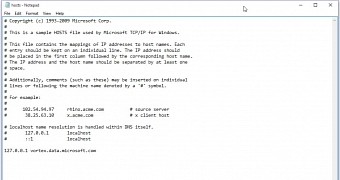
 14 DAY TRIAL //
14 DAY TRIAL //