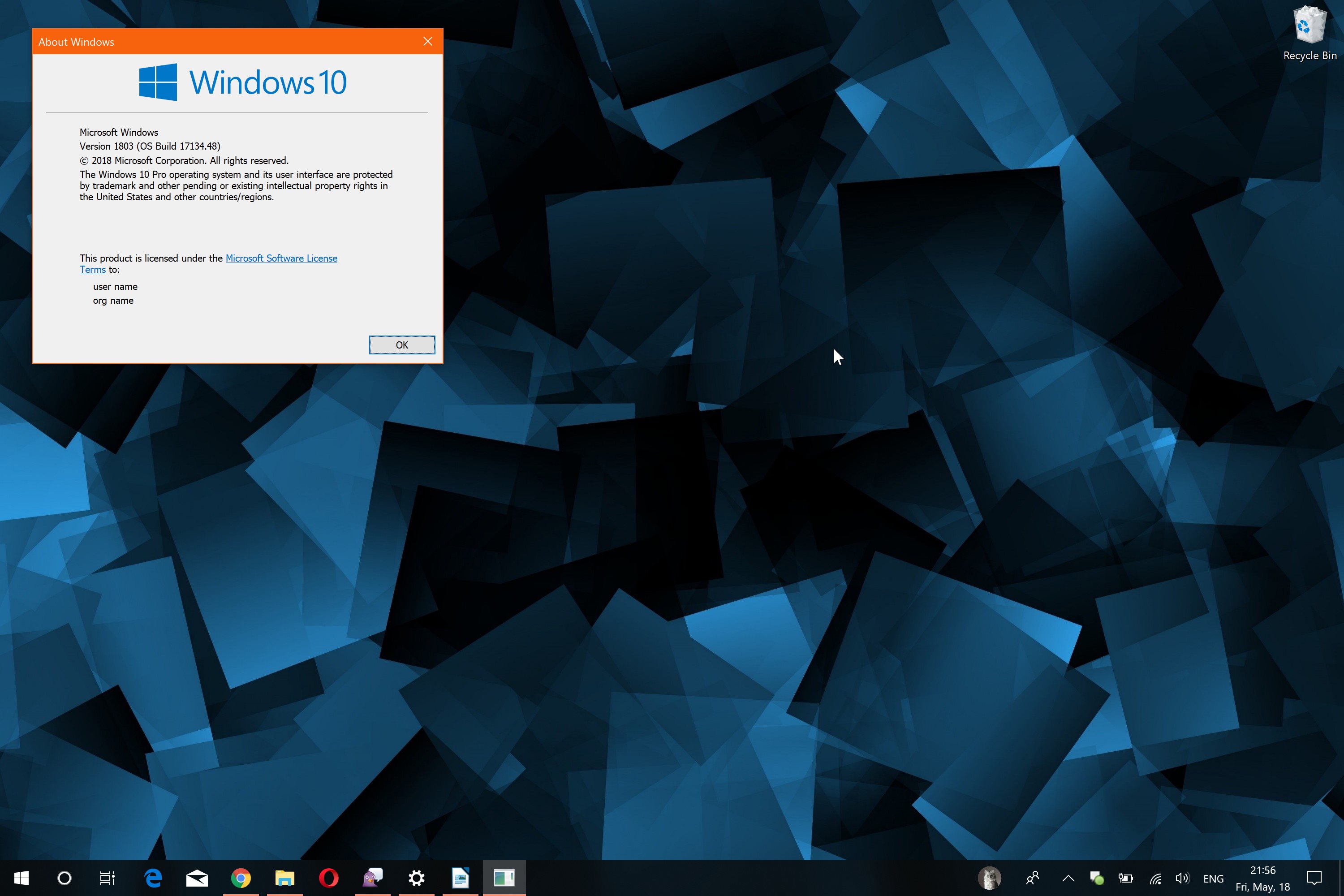Windows 10 April 2018 Update, also known as version 1803, has so far been quite a crazy roller coaster ride for users worldwide, and it’s all because of the bugs that Microsoft left unfixed when promoting this release from the Insider program to stable devices.
The number of issues reported online is quite overwhelming and increases every single day, with Microsoft apparently needing quite a lot of time to ship fixes. The first cumulative update that was published earlier this month as part of the Patch Tuesday rollout brought just a bunch of fixes and by the looks of things, Microsoft might wait until the next month patching cycle for another update.
But despite this shocking number of bugs discovered by users worldwide, here I am running Windows 10 April 2018 Update without a single problem.
As weird as this might sound, none of the issues that made the rounds lately exists on my everyday laptop, and until now, I haven’t seen any negative impact on performance as compared to the Fall Creators Update. Google Chrome, which is my default browser in Windows 10, runs without any problem, and the freezes that Microsoft itself acknowledged didn’t hit my system.
My Surface Book was upgraded to version 1803 with a manual download from Windows Update shortly after Microsoft started allowing production systems to get the new OS version. And while I was afraid that this could lead to app crashes, slowdowns, or freezes, which is pretty much what users have been complaining online after switching to the April update, none of this happened in my case.
I know, at some point it makes sense for a device created by Microsoft itself to benefit from flawless update performance, but this doesn’t seem to be a general rule in the case of the April 2018 Update. There are many Surface owners out there complaining that the new OS version is buggy and leads to various performance issues, including the mouse disconnecting every once in a while for no clear reason on the Surface Studio.
This is a known issue and Microsoft itself said that it’s working on a fix, but for the being, no ETA is available. This means that the company could very well wait for the next Patch Tuesday to resolve the problem.
“We are currently working on a solution that will be provided in a future Windows Update. Please continue to check for Surface and Windows Updates to ensure your device has the most current firmware and software available,” Microsoft said.
And while everything’s OK in my case, this doesn’t necessarily mean that there are no bugs in Windows 10 April 2018 Update. All the posts online are living proof that Microsoft has to do better in the future and test OS updates more thoroughly, especially because even its own devices appear to be impacted by issues that weren’t supposed to be there in the first place. For what it’s worth, the next OS update coming to Windows 10 is Redstone 5 due in the fall, so Microsoft has a lot of time to prepare its schedule in such a way that it would allow more intensive testing.
Somewhat odd is that these bugs happen even if Microsoft delayed the release of the April 2018 Update to fix a critical problem in the operating system. And while it addressed that one, it left many others unresolved.
Without a doubt, given all these bug reports I guess I’m just lucky that Windows 10 April 2018 Update is running so smoothly on my laptop. That’s why I’m asking you: how’s your experience with the April 2018 Update so far? Am I the only one who enjoys the new update without having to struggle with issues and app crashes?

 14 DAY TRIAL //
14 DAY TRIAL //