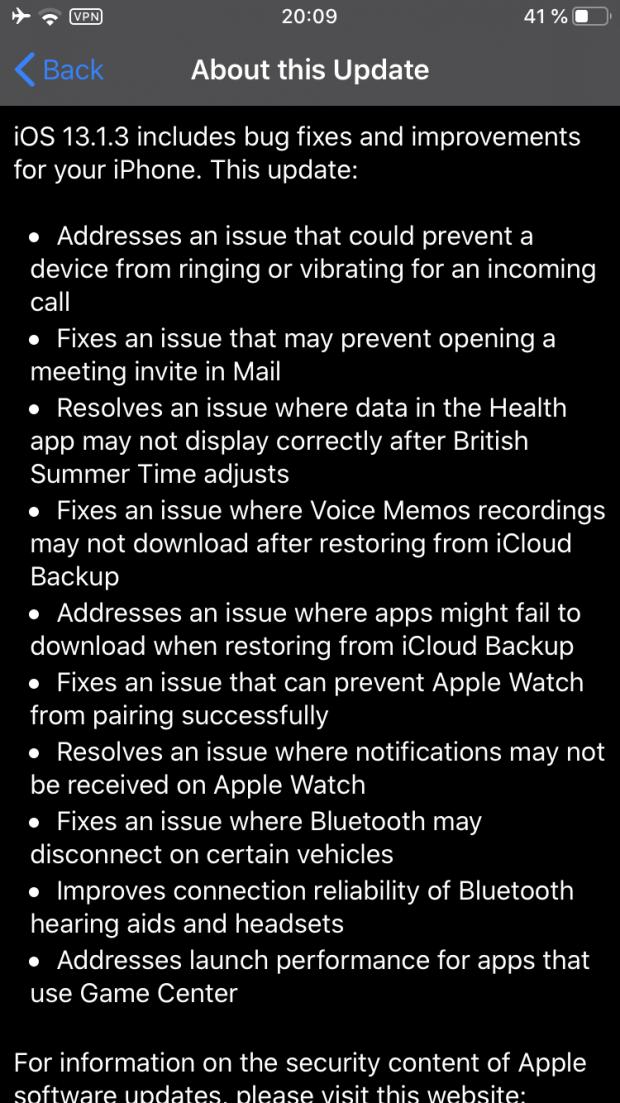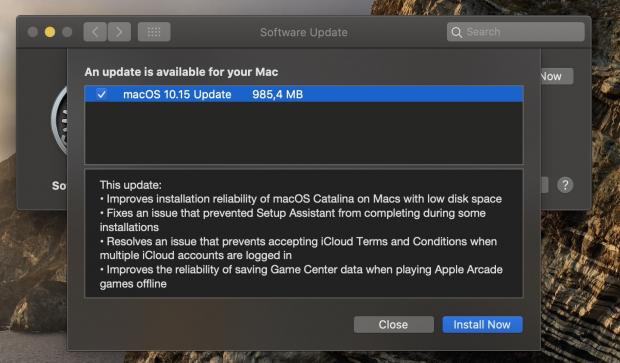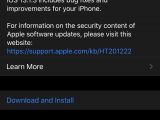Apple released today the third minor bugfix and security update to its latest iOS 13.1 and iPadOS 13.1 mobile operating system for supported iPhone and iPad devices.
Coming two weeks after the iOS 13.1.2 and iPadOS 13.1.2 software updates, the iOS 13.1.3 and iPadOS 13.1.3 releases are now available for all supported iPhone and iPad devices with several bug fixes and improvements for various built-in apps and services to improve the overall stability and reliability of iOS/iPadOS 13.
For iPhone users, iOS 13.1.3 addresses an issue that may prevent devices from riging or vibrating for an incoming call, resolves an issue where data in the Health app could not be correctly display after British Summer Time adjusts, fixes two problems for Apple Watch users that can prevent successful pairing or receiving of notifications, and fixes an issue that could cause Bluetooth from disconnected on certain vehicles.
For both iPad and iPhone users, the iOS 13.1.3 and iPadOS 13.1.3 updates fix an issue that may prevent users from opening a meeting invite in the Mail app, improves the connection reliability of Bluetooth hearing aids and headsets, improves the launch performance of apps using Game Center, and addresses two iCloud Backup issues preventing Voice Memos recordings and other apps from being downloaded after an iCloud restore.
Also today, Apple released a supplemental update for macOS Catalina 10.15 that improves the installation reliability of the macOS Catalina operating system onn Mac computers with low disk space, fixes an issue that prevented Setup Assistant from completing during certain installations, addresses an issue preventing accepting iCloud Terms and Conditions when multiple iCloud accounts are logged in, and improves the reliability of saving Game Center data when playing Apple Arcade games offfline.
How to update to iOS 13.1.3, iPadOS 13.1.3, and macOS Catalina 10.15 Update
Updating your iPhone or iPad to the iOS 13.1.3 and iPadOS 13.1.3 software releases is quite easy if you're using the latest iOS/iPadOS 13.1 operating systems. All you have to do is ensure your devices have more than 50 percent battery or that it's connected to its charger with more than 20 percent battery, then open the Settings app and go to General > Software Update.
The new software update will appear in the list of updates so press the "Download and Install" button to download and install it. Once the update will be downloaded, you will need to press the "Install Now" button to install it, which will automatically reboot your device for the installation to successfully complete. To update your Mac, open the System Preferences app and go to the Software Update panel.

 14 DAY TRIAL //
14 DAY TRIAL //