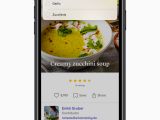Apple has just released the iOS 14 update for all supported iPhones after the operating system has been in beta since the WWDC earlier this year.
This is obviously a massive update that brings lots of new features to the iPhone, and probably the first thing everybody will notice is the addition of widgets on the home screen.
With widgets, users can see more information without having to launch the app. For example, the weather widget shows the current temperature and the forecast right on the home screen, so theoretically, you no longer have to launch the dedicated app to see all the details.
Widgets come in different sizes, so users can configure them to be small, medium, and large. iOS 14 launches with a series of built-in widgets for Apple apps, including Weather, Clock, Calendar, News, Maps, Fitness, Photos, Reminders, Stocks, Music, TV, Tips, Notes, Shortcuts, Battery, Screen Time, Files, Podcasts, and Siri Suggestions. A widget gallery is also available to access more widgets from third parties.
Smart Stack is a particularly useful feature for widgets.
“In the widget gallery, you can select the Smart Stack, a set of widgets you can swipe through that uses on-device intelligence to surface the right widget at the right time based on factors like time, location, and activity. For example, you might see the Apple News widget in the morning, Calendar events during the day, and commute time from Apple Maps in the evening,” Apple explains.
Another new feature is called App Library, and it is added on your home screen to automatically organize your apps in intuitive categories. Suggestions and Recently added are created by default.
iOS 14 introduces support for Picture in Picture, so you can continue using your device during a FaceTime call or while watching a video on YouTube.
Apple Maps is also getting a massive update in this iOS version, including cycling directions, as well as electric vehicle routing.
Siri now comes with a more compact design and can now send audio messages and find answers to more questions, all using a voice command.
App Clips are a major addition in iOS 14.
“Apps from the App Store have changed the way we do just about everything. Now there’s an even faster way to take advantage of them with App Clips. A small part of an app, an App Clip is discoverable the moment you need it and is focused on a specific task,” Apple explains.
On the other hand, the privacy side of iOS 14 is getting a massive overhaul, so beginning with this update, you’ll get notifications whenever an app uses your microphone or camera. In addition, you’ll be alerted when an app accesses data in your clipboard, a feature that has already disclosed the name of several high-profile apps that do this without users knowing about it.
Safari has also received a bunch of improvements, including built-in translation that works without a tap. Password monitoring helps get a notification when a password that you used might no longer be secure.
“Safari securely monitors your saved passwords to ensure that they have not been compromised in a data breach. To do this, Safari uses strong cryptographic techniques to regularly check derivations of your passwords against a list of breached passwords in a secure and private way that doesn’t reveal your password information — even to Apple,” Apple says.
The new iOS update is available today on the iPhone 6s and later. The update can be downloaded from iPhone > Settings > General Settings > Software update.

 14 DAY TRIAL //
14 DAY TRIAL //