Microsoft has released Windows 10 build 18999 for Fast ring insiders, and this time the main highlight isn’t necessarily tied to the operating system itself, but to an application that testers can also install.
The Your Phone app now supports Calls, making it possible for Windows 10 users to answer incoming calls on their PC, make a call from a PC using the in-app dialer or the contact list, and even decline incoming calls from the PC with a custom text.
Your Phone has gradually evolved to become the main companion app for Android phones on Windows 10, and with this release, the app gets one of the most highly anticipated improvements since its debut.
Announced in August at Samsung’s Unpacked event when the South Koreans launched the Galaxy Note10, Calls in Your Phone require Android 7.0 and newer, Windows 10 19H1 or newer, and Bluetooth. You must be running at least build 18362.356 on your device.
Other improvements
Just like every other Windows 10 preview build, this new release comes with more general changes, improvements, and fixes, and it resolves the bug crashing the Optional Features page in Settings.
And Microsoft says it has also addressed other glitches hitting the Settings app in Windows 10, causing it to fail to launch.
“We fixed an issue where some Insiders were finding that Settings doesn’t launch from the button in Start, isn’t listed in the All apps list, or as a search result. If you are impacted, pressing WIN+R and inputting “ms-settings:” (without the quotes) will launch Settings if you need it,” the company explains.
You can find the full changelog and the other improvements in the box after the jump.
This build is available right now from Windows 10, and it comes with no new known issues, albeit the game anti-cheat software recommendation to always update to the latest version still remains in place.
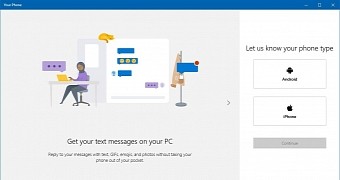
 14 DAY TRIAL //
14 DAY TRIAL //