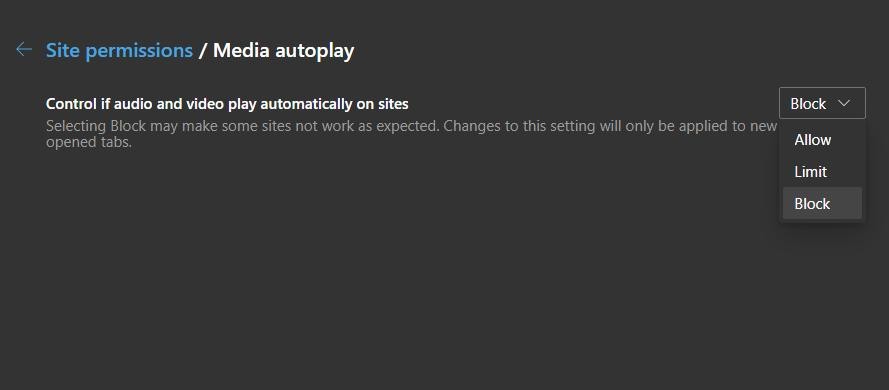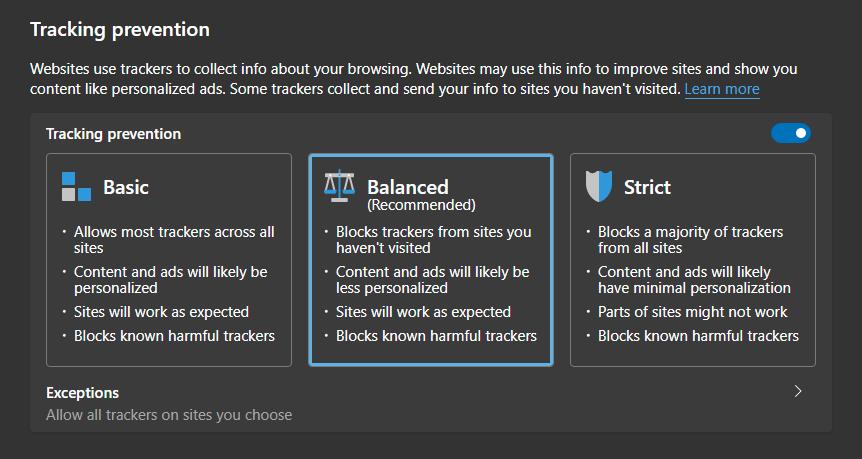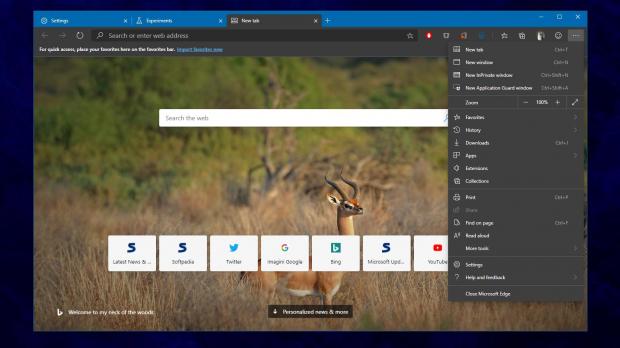The new Chromium-based Microsoft Edge is still a work-in-progress, and Microsoft clearly takes its time to finalize the browser.
At the end of the day, this is nothing but a good thing, as nobody wants the software giant to rush this project and bring it to the market without polishing the experience it offers to users.
Microsoft Edge, however, keeps evolving at a really fast pace thanks to the Canary and Dev builds that are currently available for download, and new releases provide us with a closer look at the direction the software giant wants to embrace with the application.
Microsoft uses a controlled feature rollout in Microsoft Edge, which means that it pushes experimental features to users in waves. Feedback is then collected to determine how everything runs, and only then more users get to try them out.
More recently, the software giant has started testing a bunch of improvements concerning security and privacy features, and it all starts with the media that begins playing automatically on page load.
The majority of browsers out there have implemented or are in the process of implementing options to control media autoplay, and in an upcoming Edge update, the whole thing will get a lot easier. While code in this regard is already available in the existing versions of Edge, the browser will get new options under Site permissions > Media autoplay.
This menu will include options to “Control if audio and video play automatically on sites,” and users will be allowed to choose between Block, Allow, and Limit.
Microsoft is also redesigning the Tracking prevention menu to make everything a little bit more straightforward, so it’ll be easier to choose a level that makes more sense for yourselves.
Microsoft Edge will provide three different pre-defined levels called Basic, Balanced, and Strict, and the new UI will make it easier to determine what settings each of them comes with.
For example, the Basic level allows most trackers across all sites, allowing content and ads to be personalized, sites to work as expected, and blocking known harmful trackers.
On the other hand, the Balanced level, which is also the recommended choice, blocks trackers from sites you haven’t visited and known harmful trackers, while also making sure sites will work as expected, all while content and ads will likely be less personalized.
The Strict level Is the extreme choice, blocking a majority of trackers from all sites, reducing personalization and breaking down some sites.
All these settings are also available in other browsers, like Mozilla Firefox, so Microsoft brings its app on par with the leading names currently out there.
What is important to keep in mind is that Microsoft keeps refining the browser, so improvements like this could come and go in the application, especially as all the changes happen in the Canary builds.
At this point, there’s no ETA as to when Microsoft Edge should be ready for prime-time, but given that a beta build is already available, it’s pretty clear that we’re getting there.
Previously, it’s been rumored that Microsoft Edge is scheduled to be finalized in time for the Windows 10 20H1 update, which according to the current schedule should go live in early 2020. Microsoft typically finalized spring feature updates for Windows 10 in March before rolling them out to production devices in April or May.
This means Microsoft Edge could be here as a production browser in just a few months, albeit it remains to be seen if it’d become the default choice in Windows 10 20H1 or not.

 14 DAY TRIAL //
14 DAY TRIAL //