Windows 10 May 2019 Update, or version 1903, is finally here for production devices, and despite the rollout happening in waves on Windows Update, anyone can update their PCs with the Media Creation Tool.
While Microsoft uses this approach in order to make sure that any potential major bugs, if any, don’t become widespread and hit a substantial number of devices, small issues that arise occasionally are still there even on devices updated from Windows Update.
One of them is an issue affecting the transparency effect that’s now an essential part of the Windows 10 user interface.
Basically, what happens on my Windows 10 May 2019 Update device is that the acrylic effect in the operating system seems to be loading a couple of seconds after launching the menus where it’s available.
Case in point, the Start menu. Launching the Start menu is something that happens almost instantly (and by the way, the May 2019 Update seems to have made the Start menu blazing fast on my computer), but the transparency effect in the background is enabled only a couple of seconds later.
The GIF embedded below shows this unexpected behavior in action. I can also reproduce the same issue in the Action Center and in various core apps in Windows 10.
And I’m not the only one hitting this issue. Users on reddit explain in this thread that a similar problem exists on their devices as well, several of them confirming that transparency does not work properly on their devices.
At this point, there doesn’t seem to be a workaround to fix the bug, other than disabling transparency completely in Windows 10. Obviously, this isn’t the most convenient solution given that the transparency looks cool in the OS, so hopefully Microsoft fixes it as soon as possible.
As users in the linked reddit discussion note, this isn’t a new bug, and in fact, it was there in Windows 10 October 2018 Update. What’s worse is that Microsoft even fixed it at some point during the development of Windows 10 May 2019 Update, but it somehow returned, with some suspecting a cumulative update shipped by company as the culprit.
Moreover, it looks like the issue has already been resolved in Windows 10 20H1 preview builds, according to some posts. However, I managed to successfully reproduce the transparency problem on my testing machine running Windows 10 preview build 18898.
Windows 10 20H1 preview builds allow users to try out the feature update that Microsoft plans to ship in the spring of the next year. These builds are currently available for users enrolled in the Fast ring (and previously Skip Ahead).
Since Microsoft has already resolved it during the development of Windows 10 May 2019 Update, the company is most likely aware of it, so a fix shouldn’t take too long before it lands. On the other hand, a cumulative update breaking the whole thing isn’t necessarily surprising given that installing cumulative updates on Windows 10 devices has always been a crazy roller coaster ride given the number of problems they’ve been causing.
The only thing I can hope right now is that Microsoft rolls out a fix as soon as possible. The software giant hasn’t acknowledged the bug just yet, despite the fact that, as I said earlier, it most likely knows it exists.
I’ll be keeping an eye on this bug in the coming months and I’ll update the article when a fix lands, so fingers crossed for the whole thing to happen as soon as possible.
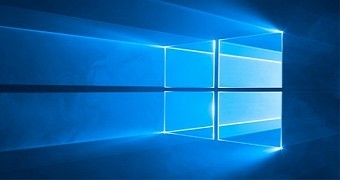
 14 DAY TRIAL //
14 DAY TRIAL // 

