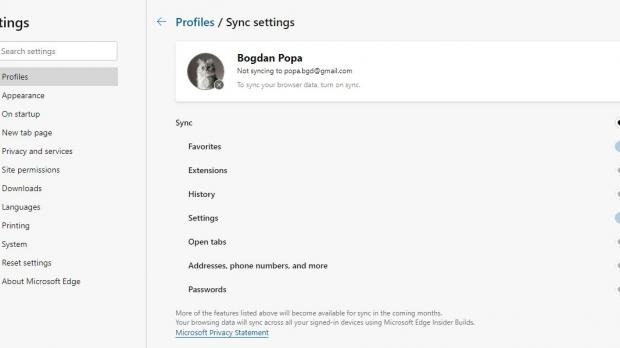One of the top features in the Chromium-based Microsoft Edge is the support for Microsoft accounts, which in their turn come with a series of benefits, including sync options.
The synchronization support in Microsoft Edge makes it possible for the browser to automatically send your data from one instance of the app to another, even if they are running on other platforms.
For example, if you’re running the preview version of the new Edge on Windows 10 and macOS and you log in with the same Microsoft accounts on both of them, information like favorites, extensions, and settings can be synchronized to provide a seamless transition from one platform to another.
This is a feature that scores big in terms of consistency, but what’s important to know is that right now, the sync options in Microsoft Edge Chromium only work in preview versions of the browser. In other words, the syncing can only work on devices where the Chromium-based Edge is installed.
The sync options in Microsoft Edge are available at the following location:
Microsoft Edge > Settings > Profiles > Sync settings
| Favorites |
| Extensions |
| History |
| Settings |
| Open tabs |
| Addresses, phone numbers, and more |
| Passwords |
Such functionality, however, is yet to become available for all testers running Edge preview builds.
Microsoft itself confirms that this particular feature is a work in progress and new items would be added over time as it completes their development:
“More of the features listed above will become available for sync in the coming months. Your browsing data will sync across all your signed-in devices using Microsoft Edge Insider Builds.”
Google Chrome, which right now is the top browser worldwide and is running on the same Chromium engine as Microsoft Edge, also features sync support, with the following content supported:
| Apps |
| Bookmarks |
| Extensions |
| History |
| Settings |
| Themes |
| Open tabs |
| Passwords |
| Addresses, phone number, and more |
| Payment methods and addresses using Google Pay |
“When you enable sync with your Google Account, we use your browsing data to improve and personalize your experience within Chrome. You can also personalize your experience on other Google products, by allowing your Chrome history to be included in your Google Web & App Activity,” Google says.
However, Google gives users the possibility to encrypt the synced data and thus add an additional protection layer.
“If you don't use your Chrome data to personalize your Google experience outside of Chrome, Google will only use your Chrome data after it's anonymized and aggregated with data from other users. Google uses this data to develop new features, products, and services, and to improve the overall quality of existing products and services. If you would like to use Google's cloud to store and sync your Chrome data but you don't want Google to access the data, you can encrypt your synced Chrome data with your own sync passphrase.”
Meanwhile, it’s important to keep in mind that Microsoft Edge isn’t yet finalized, while rival Google Chrome has been around for a very long time. Edge is likely to hit the shelves in stable form at some point in early 2020.
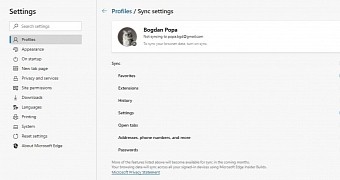
 14 DAY TRIAL //
14 DAY TRIAL //