Microsoft is once again overhauling the Windows Insider program, and the main highlight this time is the migration to channels, which make more sense for everyone going forward.
The Windows Insider program was launched in October 2014 to allow users to try out Windows 10 builds in advance and help test new feature updates before the public launch.
This is a win-win effort, as users get to try everything before Windows 10 receives a major update, while Microsoft receives more feedback to further refine the experience for everyone.
The Windows Insider program brings builds to insiders as part of the following so-called rings:
- Fast
- Slow
- Release Preview
Microsoft also launched a Skip Ahead ring that made it possible to try out new builds a lot earlier, albeit this is typically enabled only when Microsoft starts the work on a new Windows 10 feature update and the whole thing is in its very early days.
Microsoft is now moving to an approach that makes more sense going forward but which also sounds more familiar for those who were already running testing versions of browser like Google Chrome and Microsoft Edge.
- Fast ring > Dev channel
- Slow ring > Beta channel
- Release Preview > Release Preview channel
Microsoft Edge, for example, is updated as part of the following channels:
- Canary – daily updates
- Dev – weekly updates
- Beta – updates every six weeks
- Stable
So Windows 10 now more or less with this approach, and Microsoft says this allows the company to focus more on quality.
“It is critical that Insiders have a flighting option that is tailored to their needs. We believe the best way to do this is to shift focus from frequency to quality. Insiders can pick a channel that represents the experience they want for their device based on the quality they are most comfortable with. Our intention is to ensure Insiders will continue to receive frequent updates no matter which channel they’ve chosen,” the company explains.
So given all these changes, which channel should you become a part of? Not a lot changes in this regard, so if you still want to be the first to try out new features, the Dev channel is the right way to go. The Beta channel is the right option for early adopters, while the Release Preview should be used for additional stability and release validation.
As a summary:
- Dev channel – Aimed at technical users; early builds with newest code; some instability expected
- Beta channel – Aimed at early adopters; builds with a specific ETA; better reliability
- Release Preview channel – Aimed at the rest of testers; new builds ahead of public release
Microsoft emphasizes that builds that are shipped as part of the Dev channel don’t come with an ETA, which means that you’re testing new features but don’t know for sure when they are supposed to go live for everybody.
“These builds are not matched to a specific Windows 10 release. New features and OS improvements in this channel will show up in future Windows 10 releases when they’re ready and may be delivered as full OS build updates or servicing releases. Insider feedback here will help our engineers with major fixes and changes to the latest code,” Microsoft says.
Microsoft says that all these changes will happen automatically, so if you’re part of the Fast ring, you’ll be transitioned to the Dev channel without any input required on your side. The whole thing will take place in the coming weeks when Microsoft ships new builds to users enrolled in the Windows Insider program.
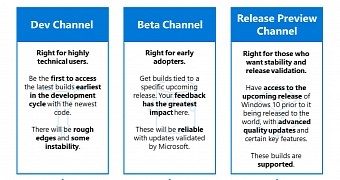
 14 DAY TRIAL //
14 DAY TRIAL //