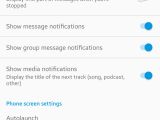As I said before, Google appears to be a lot more committed to Android Auto these days than it was before rolling it the major overhaul in the summer, despite the fact that the company is also working on Android Automotive as we speak.
The Android Auto facelift that landed in the summer brought a dynamic bar that adapts to what’s running on the screen, all packed into a more modern interface that’s so much easier to use.
The new toolbar displays music playback controls when running navigation on the car’s screen, and navigation instructions when switching to the media player. This is an approach that makes everything more dynamic, but also more straightforward because you technically don’t have to switch apps to control their main features (e.g. launching the media player, such as Spotify, isn’t required because you can play, pause, and skip to the next track from the toolbar).
Since the summer, Google has been constantly working on polishing the experience with Android Auto, and every update brought more or less significant improvements to the application.
Version 4.8, for instance, introduces a trio of features that users are going to love and which we’re going to have a closer look at in the next few paragraphs.
NOTE: These features may require a server-side switch from Google, so even if you run Android Auto 4.8, they may not be available for you just yet. In this case, check back soon to see if Google enabled them on your device or not.
First and foremost, it’s Android Auto app drawer customization.
If this sounds too good to be true, it’s because Android Auto users have been drooling after such a feature for way too many years already. With this new option, we can basically choose which apps show up in Android Auto. I, for one, like to have as few apps as possible, simply because I want to keep things organized and only display the apps that I actually use on a regular basis.
The thing you’re not going to like is that some apps can’t be disabled, so they’ll show up in the app drawer no matter if you like it or not. For example, Google Play Music can’t be removed, which is a bummer given that so many people use Spotify or Deezer.
The feature is available under Android Auto > Settings > Customize launcher.
Then, it’s the weather information displays in the status bar.
If you’re a long-time Android Auto user, you certainly remember that the old version of the app (before the summer overhaul) featured a weather widget on the home screen. This widget was removed when the update was released, so users were left with no option to see the weather in Android Auto.
This update introduces a weather icon in the status bar, albeit it only shows the current temperature without any information on the forecast. This is still a welcome approach, and users can enable it from Android Auto > Settings > Weather.
Weather temperature is displayed based on your phone location, and make sure you check Google Assistant settings to enable Fahrenheit or Celsius units.
And last but not least, it’s the option to show media notifications in Android Auto.
This new feature means that apps that don’t support Android Auto can show notifications in the app, such as the title of the next track. This is a welcome improvement for those who rely on media apps that don’t work with Android Auto, albeit for now, the most popular titles already come with such capabilities.

 14 DAY TRIAL //
14 DAY TRIAL //