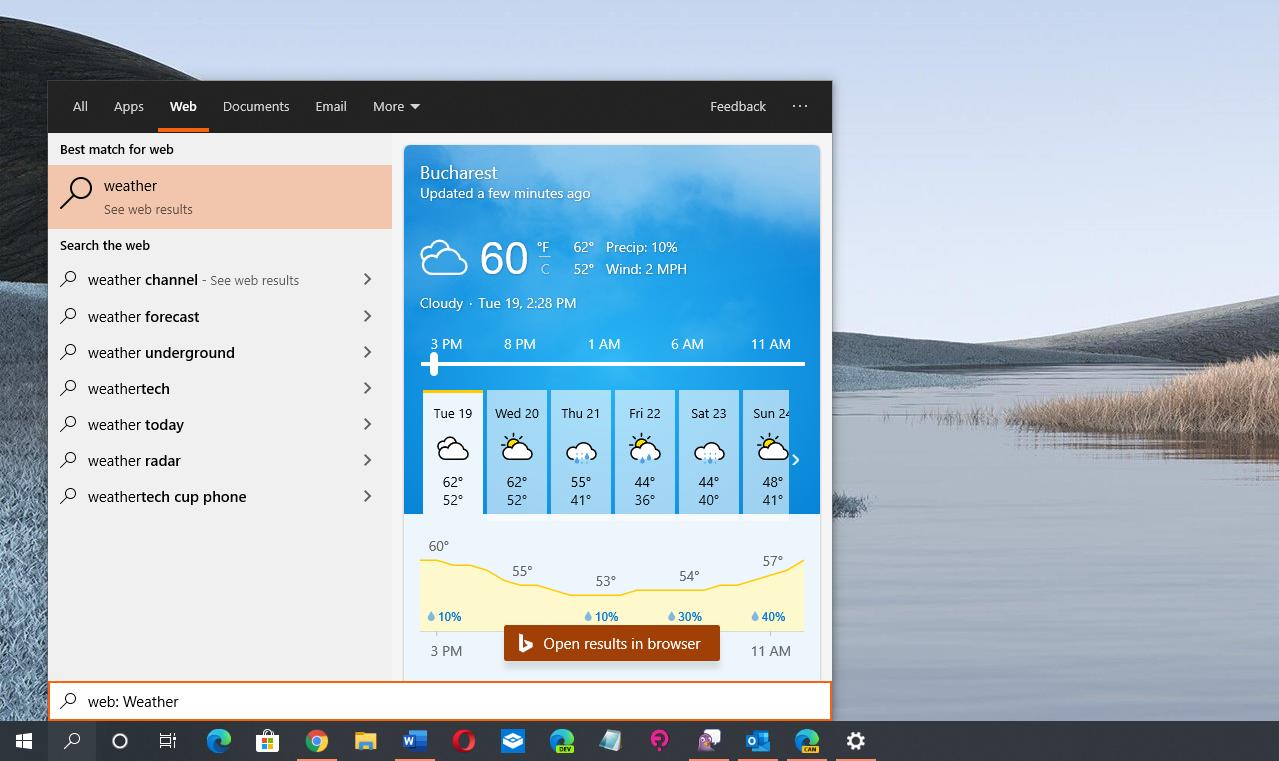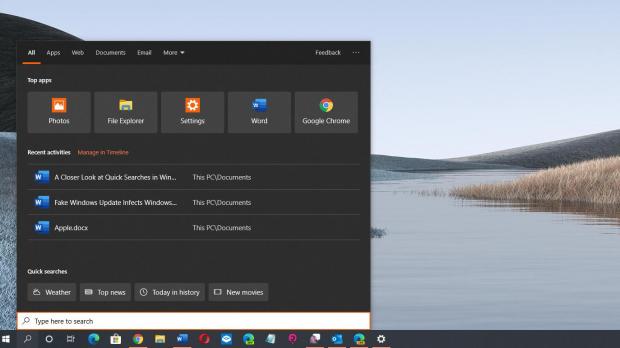Windows 10 20H1 is slowly evolving to become one of the most anticipated feature updates for Microsoft’s desktop operating system, and builds currently available in the Windows Insider program provide us with an early look at what’s to come next year in the spring.
One of the most recent changes, which is actually a server-side improvement that anyone can try out as part of the Insider program, concerns the search feature in Windows 10.
Beginning this month, users can perform quick searches even quicker, all thanks to new buttons that Microsoft has added in the Search Home.
At this point, there are four such quick web searches that can be performed with the press of a button, namely weather, top news, today in history, and new movies.
First of all, let’s see what quick searches are in the first place.
The Windows 10 search feature includes not only a local search tool, but also web search powered by Bing, so when typing something, you search both locally and online.
Thanks to the built-in web search engine, Windows 10 users can look for information stored online right from their desktops, with the results displayed without the need for a browser. Opening pages, however, does require a browser.
Quick searches are special keywords that display certain information without the need for a follow-up click to access it. For instance, you can see the weather forecast in the search UI by simply typing the city name and “weather.” As an example, for the New York weather, what you need to type in the search home is:
New York weather
There are several such quick searches bundled in Windows 10 and the search feature, so you can also quickly get the top news, see the latest movies, and read more information on events that happened on this day.
These are also the quick searches that are highlighted right in the Search Home, so you can perform them by simply clicking the buttons that I told you about and which are displayed in the main UI.
The buttons are no sorcery, as they actually replace the keywords that you type in the Search Home. Microsoft suggests it might add more such quick search buttons in the coming updates, albeit for now, no ETA is available.
For the time being, this new feature is only available in the United States, but they will be released to international users as well.
Keep in mind that for this feature you need the search tool in Windows 10 to have Internet access. Full search settings are available under:
Windows 10 > Settings > Search
In the meantime, this new search option is only available for users in the Windows Insider program, as Microsoft still needs feedback before the rollout to production devices kicks off.
If you want to try out Windows 10 20H1 preview builds and these search improvements, you need to enroll in the Fast ring of the Windows Insider program. To do this, you can use the Settings app by following this path:
Windows 10 > Settings > Update & Security > Windows Insider Program

 14 DAY TRIAL //
14 DAY TRIAL //