The Steam digital distribution service from Valve has finally introduced one of the features that gamers have been requesting since the program was introduced: a way of choosing where to install each game that you buy.
Those who want to have extra control over Steam will need to first get into the beta stage of the program, which can be done by entering the menu, accessing Setting and then changing the status of the Beta Participation box.
Steam needs to restart and users then need to find the shortcut and edit, choose Properties and then add the “-dev” modifier to it, in order to get the following new shortcut: “C:\Steam\Steam.exe –dev”.
Running Steam again will introduce a new Console page and players who click on it need to add “install_folder_ui” in the text box.
A new window should pop up where players can select a new option called “Add Install Folder”, which allows users to choose where to send their Steam content.
Presumably, the next stable version of Steam will offer the new location selection feature as part of the base package, as long as those taking part in the beta do not report any problems with it.
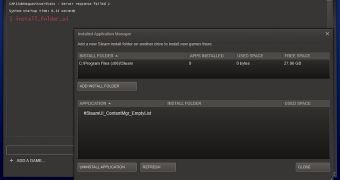
 14 DAY TRIAL //
14 DAY TRIAL //