Google has always been an adept of small updates and changes coming in frequently and that's not about to change soon. Google Docs may be getting some big new features now and again, but most of the improvements have come in time from small tweaks and added functionality.
The latest such example is the possibility to merge cells vertically as well. This enables you to merge several cells in a column, or the entire column into one big cell.
There are times when this comes in handy, but it was only possible to merge cells horizontally until now.
"There are many times when you want to format your spreadsheets in a certain way to make your data easier to read and understand," Jakov Krolo, software engineer intern at Google, wrote.
"Starting today, we’ve extended the merge functionality to let you create vertical merges across several rows of data," he announced.
There's not much new to the feature, if you've merged cells before this will be very familiar, it's just an extension of existing functionality.
Just select the cells you want to merge and click the down arrow next to the merger button in the toolbar. Select "Merge cells vertically" from there and you're done.
The other options are Merge all, which merges all selected cells, and "Merge cells horizontally." If the cells selected have already been merged, you also have the option of unmerging them.
"Let’s say you want to host a football tournament for your friends. To make it easier for them to cast their votes on the winning team, you organize the NFL teams by conference and division in a Google spreadsheet," Google explained a simple use case for the feature.
"Using vertical merges, you can assign headers to sets of rows. Simply select the set of cells you’d like to merge, then click on the down arrow next to the merge icon, and select Merge vertically," it explained.
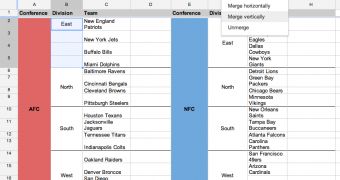
 14 DAY TRIAL //
14 DAY TRIAL //