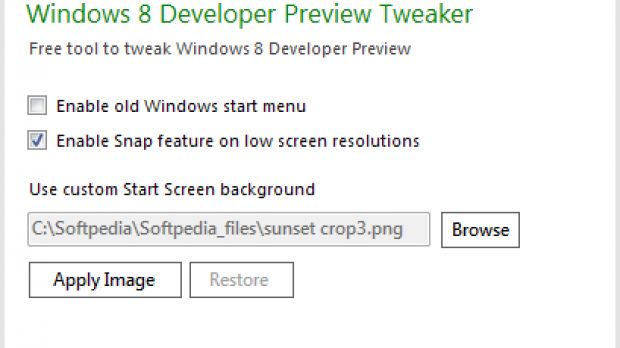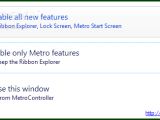It’s been two weeks since the developer preview for Windows 8 rolled out, but there are already plenty of tools ready to assist you in tweaking the operating system the way you want it.
What they generally offer is aesthetic customization of the Metro UI, or modifications as far as its functionality is concerned. For instance, MetroController is designed to let you disable Metro UI altogether while Windows8 StartMenu enables you to change the modern Start Menu to the one present in Windows 7.
Other applications deal with modifying the start of Windows 8 to whatever you want. One thing is certain, if you’re in need for visual tuning of your Windows copy you won’t run out of options.
Our Tweak Windows 8 download hub is already populated with more than 10 utilities dedicated to customizing the latest operating system from Microsoft, even if it has not yet reached beta stage.

 14 DAY TRIAL //
14 DAY TRIAL //