Microsoft keeps ruining companies by implementing features and applications directly into its own operating systems. Until the release of Vista, anyone in search of a solution to prevent the inappropriate usage of the computer by children was forced to purchase especially designed software. This kind of software allows the administrator (the parent / teacher / custodian) to limit the access of the child to inadequate content such as pornography, violence or to restrict the access to some features where he or she could destabilize the system.
Now, the concerned parent can benefit from the Parental Control feature that comes embedded into Windows Vista. With only few mouse clicks, the father of a curious child can transform rules into impassable restrictions. The good news is that no additional software is required to keep the child at distance. Let's see how it works.
The Parental Control feature can be accessed from the Control Panel and it offers the administrator - you need to have administrator privileges in order to use the feature - 5 powerful options to create the perfect environment for a child.
Once the Parental Controls have been enabled, the worried parent can choose from various options:
Activity Reporting
By enabling this function, the administrator is served with reports that inform him about all the activities undertaken by the child when using the computer. The tray icon is visible for the user so that he or she knows that they are being monitored. With less effort and no pretentious software or hardware, the parent can confidently focus on the tasks he has at work while Vista's features create a report about what his child does when s/he's not being supervised.
Windows Vista Web Filter
Fairly, I must confess that I have always looked for a strong and customizable web filter in order to only allow visits to certain sites. Yes, there are plenty of applications available that can do that, but the idea of a filter built into the operating system makes me vibe with joy. Technically, Vista's web filter can be "trained" to operate according to chosen patterns.
For instance, the administrator can choose whether the innocent user (child) can access all websites and content or solely the websites that respect the rules that the administrator previously selected. According to the administrator's choice, the user can visit websites that are part of a list (allowed sites list), or sites that are not blocked (the administrator can make a list with blocked sites while the websites not included can be freely visited) or if none of the mentioned lists have been created, predefined filters are ready for action.
Thus, the web filter can automatically block websites with content that reefers to pornography, drugs, sex education, weapons, alcohol, tobacco, or gambling depending on the parent's choice. But let's face it, I bet most of the parents are ready to select all the filters to be sure their children do not come across forbidden content. Internet growth brought many benefits; nonetheless, negative consequences emerged daily. Sadly, children are among the first victims. People, if you love your little ones take your time and configure the web filter.
Computer Usage Time limitation
Thanks to "Time limits" option present under the Parental Control section, anyone that has administrator rights can create a schedule according to which other users are allowed to use the computer. Therefore, in order to be sure that his son doesn't spend all day long in front of the computer a careful father can use the time limit function to create a schedule according to which the child can operate the computer. Hence, you, as a father, can choose when your child will have access to the computer and when not. Make the right schedule and the young fellow will have time to do his homework, play outside and browse the internet in normal conditions.
Furthermore, parents have the possibility to choose what types of computer games the child is allowed to play - the access to certain games is made using filters that are based on rating, content or title - and what software applications can be run using a non-administrator user account. Technically, all these filters offer the supreme power to a person that is not present when somebody else is using the computer. Due to the existence of rules, the owner of that PC does not experience any stress once the filters and restrictions are correctly set.
My advice for those busy parents that have no time to monitor what their kids do on computers: start playing with the filters mentioned above until you manage to create the ultimate invisible guardian of your children's innocence, safety and health.
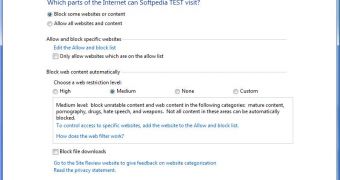
 14 DAY TRIAL //
14 DAY TRIAL // 


