Today, Nikon has rolled out a new firmware package developed for its D4S digital SLR camera, namely version C:1.10, which can be applied using systems powered by Microsoft’s Windows Vista, 7, or 8.1 OSes, or by Mac OS X platforms.
This new release allows the SPORT VR mode to use the same continuous shooting rates as when OFF is selected, and lets the camera format 128GB memory cards in exFAT file system formats (compared to only FAT32).
In addition to that, version 1.10 changes the behavior of the movie-record button during movie live view, modifies the Zoom On/Off option so that it now zooms-in on the active focus point (not displayed), and revises the Custom Setting F19: Lens Focus Function Buttons.
When it comes to fixes, the present update resolves issues regarding possible number of uninterrupted shooting in NEF (RAW) Recording > Image Size, certain problems encountered with Camera Control Pro 2, as well as the insufficient resolution when outputting images to an HDMI device.
Moreover, Nikon’s latest release also brings fixes for certain problems encountered when using the Image Review feature, FTP server connection, and image comments, as well as several other issues that you can check on the description page of this download.
As for applying version C:1.10, the installation procedure is the same as for the camera’s previously released update, namely Nikon D4S Camera Firmware C:1.01, so make sure you follow it as described.
That being said, download Nikon D4S Camera Firmware C:1.10 for the appropriate OS, apply the package on the device, and enjoy your newly improved digital SLR camera.
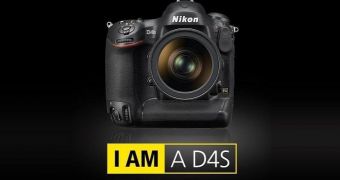
 14 DAY TRIAL //
14 DAY TRIAL // 