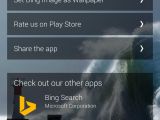Microsoft is not a newcomer when it comes to Android apps. Just last week we told you that the Redmond giant introduced the final Office Suite (including Word, Excel and PowerPoint) for Android tablets.
We were actually pleasantly impressed as the Android tab version was pretty similar to the desktop variants. This is to say that Microsoft’s Android applications are pretty nifty. And the next one we’re going to be telling you about is not different.
Let Microsoft revamp your Android lockscreen
You might be familiar with the Next Lock Screen app which provides a new lock screen to your Android device. Microsoft seems to like the idea of experimenting with the Lock Screen in particular, so it has unleashed another similar app, which is called Picturesque Lock Screen.
The new app will replace your lock screen, implementing the Bing search engine right into the interface. So when in need to look for something online, you can now very easily search from the lock screen via Bing.
However, the app’s main feature is to provide you with beautiful wallpapers (that’s why it’s called Picturesque).
You can either swipe left to change the wallpaper or you can shake your phone to achieve the exact same outcome.
The app also brings in a nice news feed, which of course is powered by Bing yet again. There’s a shortcut to the camera app and Weather info displayed on the top right.
On the downside, the app is not very customizable
You can also quickly access functions like Wi-Fi, Brightness and Bluetooth. You are allowed to tinker with some features like switching off the Weather info, but there are no extended customization options.
But that’s not to say that Microsoft won’t introduce some in upcoming updates. We just have to wait. You’re asked to rate the app anyway and if many users will request this ability, the company will certainly oblige.
To wrap things up, overall the app looks pretty swell, the wallpapers are quite stunning and the design very aesthetically pleasing. So go on, head on to the Google Play Store and give Microsoft’s latest Android venture a try.

 14 DAY TRIAL //
14 DAY TRIAL //