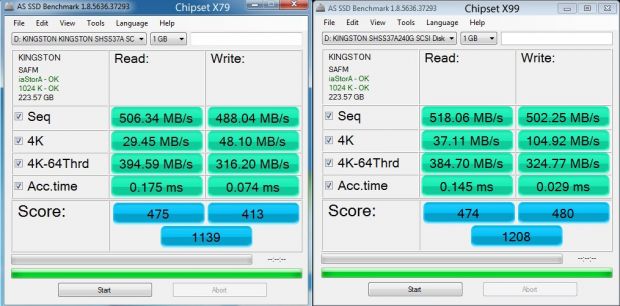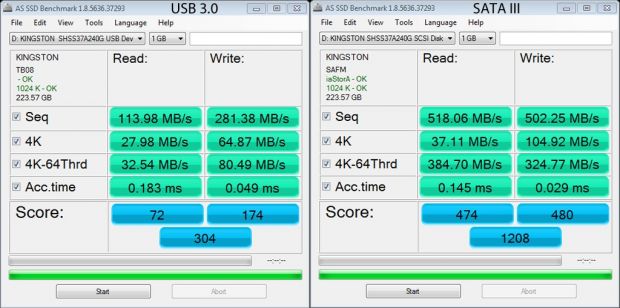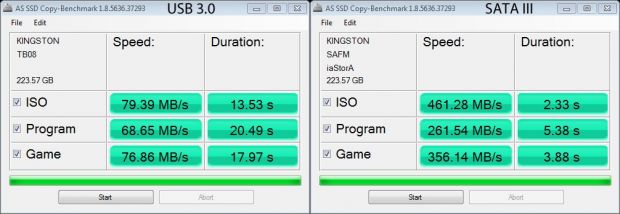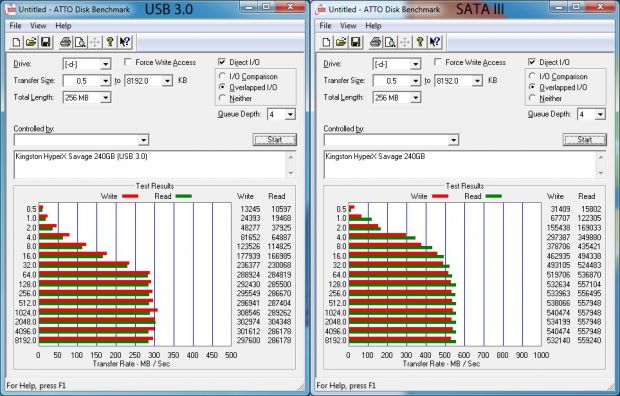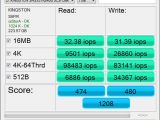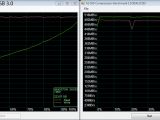The new flagship from Kingston arrived in our office a few days ago, and we were eager to get our hands on the latest entry in the Hyper X SSD line. Started in 2011, the HyperX series impressed the public with its HyperX 3K model famous for its high speed and reliability, and managed to maintain the flagship SSD status for Kingston until the company announced its successor, the HyperX Savage.
Kingston's new SSD comes in four flavors, 120GB, 240GB, 480GB and 960GB, but we tested the 240GB version, and since it has the same specs and performance as its bigger brothers, we will judge the series as a whole after our tests.
We used benchmarking software like ATTO, CrystalDisk and AS SSD, and we tried to form a more precise common ground based on which we could reach our final conclusions. Also, we tested file transfer and file copy speeds on SATA III connectors and USB 3.0 connectors paired with X99 and X79 chipsets, together with IOPS and compression rates.
We found that chipset series can seriously affect access times on older chipsets as compared to the newer X99, giving us sub-par speeds. However, providing us with sequential speeds of over 500MB/sec, it did prove that it can perform above and beyond the advertised call of duty.
Speaking of advertised speeds, here is a table that can give you a hint of what to expect from each model in the HyperX Savage series:
| ATTO (Read/Write) | Random 4K (Read/Write) | Total Bytes Written (TBW | |
|---|---|---|---|
| 120 GB | 560/360 MB/s | 93k IOPS / 83k IOPS | 113 TB |
| 240 GB | 560/530 MB/s | 93k IOPS / 89k IOPS | 306 TB |
| 480 GB | 560/530 MB/s | 92k IOPS / 89k IOPS | 416 TB |
| 960 GB | 560/530 MB/s | 97k IOPS / 89k IOPS | 681 TB |
Normally selling for $109.99, the Savage also comes in the shape of a bundle kit for an extra $40, providing the user with lots of extra tools and accessories hidden beneath the polystyrene foam where the actual SSD is placed. The warranty the HyperX comes with will last you 3 years, and to our surprise, Kingston will still take it into account even if the drive’s recommended writes per day value is exceeded.
Apparently, other manufacturers will consider your warranty null if such values are exceeded, and this is the reason it came to us as a welcome surprise that Kingston deviates from this weird practice. Also, the new HyperX guarantees 1 million hours MTBF (Mean Time Between Failures) on the entire HyperX Savage series.
Kingston offered us a bundle full of accessories and a small multi-bit screwdriver in the form of a pen, which can come in handy in all situations around your PC. Together with that desktop, users might find the 3.5″ desktop mounting bracket, screws and SATA cable handy. Laptop users will benefit from a 7mm to 9.5mm adapter, the 2.5″ SATA to SuperSpeed USB 3.0 drive enclosure and the included USB 3.0 data/power cable that is stored inside the housing.
Together with this bundle, we stumbled upon the serial number flyer that gives access to the Acronis True Image HD Software, helping us use the drive cloning software once we download it from the Internet. Once downloaded, the SSD can immediately mirror existing drives and back up data in seconds.
The drive is 7mm thick and the colors on the upper side are simple and come in only one single shade: metallic red with silver linings. On the back of the drive, we have all the power consumption info we need. It uses 1A of power, while Kingston claims it uses 0.39 Watts when idle, 0.5W while operating in normal scenarios, 1.4W when reading, and a much higher 4.35W while writing data. Apparently, it’s missing the DevSleep functionality, as the HyperX Savage is built for high performance and not power efficiency.
On the back of the SSD, we can see the standard mounting together with the classic Serial ATA and data connector. The HyperX will feel fine in any SATA III system, and thanks to the desktop plastic case holster, it can mount the 9.5 adapter that comes with it, and connect it to your PC through any available USB port. USB 3.0 would be, however, best suited for optimal transfer speeds outside your motherboard controller. Enough talk, let’s start the benchmarks.
The Benchmark Testing System
| Motherboard | Asus X99-A (X99 chipset) with ASMedia ASM1074 SATA controller Asus Rampage IV Extreme X79 chipset) |
|---|---|
| CPU | Intel Core i7-5820K 3.3GHz |
| RAM | Kingston HyperX Fury Black 16GB (4x4GB) DDR4 2666MHz |
| OS | Windows 7 64-bit |
AS SSD Benchmark 1.8.5636.36856
The AS-SSD benchmark tested the SSD in four situations, the Read/Write speeds on sequential and 4K together with access speeds, ISO emulation data transfer and data compression rates. We tested the HyperX on two chipsets, the X79 and X99, and the results were staggering, especially the access time write speeds.
As you can see, the write access time on X99 is almost double compared to the X79. However, when compared to the USB 3.0 connector, we can easily see where the SATA III superiority lies, but evidently, it was to be expected.
ISO tests can also be noticed bellow and we can see the great differences between the two connectors. Five times faster across the board! With SATA speeds reaching up to 461MB/s, USB 3.0 may be fast, but not SATA III fast. In terms of IOPS, the results follow the same line.
And the final AS SSD test will show us how USB 3.0 deals with data compression against SATA III, and the screens speak for themselves. With a read speed that will grow steadily from 100 MB/s to 266MB/s at the end of the test, the incredibly fast SATA III has a steady flow of compression speed, which will keep a straight 460MB/s write speed and an unhindered read speed of 510MB/s from beginning to the end.
ATTO Disk Benchmark v2.47
Being one of the most respected disk benchmarks online, it can be very useful also when testing SSD drives. ATTO will measure transfer rates, both reads and writes, and will place your results in horizontal graphs that can be easily understood. The test was run with a transfer size of 0.5KB to 8192KB keeping the total length of 256MB.
Again we can see that read/write speeds are considerably higher on SATA III, although reaching 300MB/s read/write speeds on our second pass on USB 3.0 is unusually high. The more passes you will have on any connector, the higher speeds you will get.
CrystalDiskMark 4.0.3a x64
This fast and handy benchmark utility helps in rapid measurements of sequential and random read/write speeds. CrystalDisk can test through Native Command Queuing of 32. The NCQ will, however, prove to be risky, as results may not be very precise on controllers that do not support NCQ.
Keeping with the already quite obvious results of previous tests, the USB 3.0 will have lower transfer speeds than the SATA III, but compared with the SATA III read/write cycle, the USB 3.0 will have higher write speeds than reading, 121MB/s read and 121MB/s write, which is exactly the opposite of SATA.
Our tests have confirmed that the advertised read/write speeds of 560/530 MB/s are indeed close to reality, but to replicate such performance, one must always use the SATA III connector.
Power-wise, Kingston advertised that it would consume 0.39W when idle, 0.5 on average workload, 1.4W during reading and 4.35W when writing. Also, as we mentioned before, this SSD is not equipped with DevSleep, so it will not be recommended for efficient power consumption in the case of laptop owners who either wish to extend battery life or put their laptops on sleep mode often.
All in all, the Kingston HyperX Savage 240GB SSD is indeed a worthy successor to the HyperX 3K. It’s a solid, no-compromise, fast SSD that lives up to the standards advertised by Kingston. And if you take into account the excellent warranty offered by Kingston, it’s basically begging you to help it flex its file transfer muscles.
It’s a premium product designed for performance setups that will offer no compromise and will take none in return.
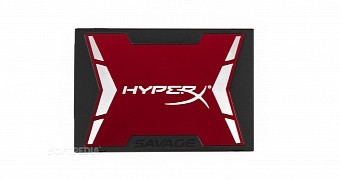
 14 DAY TRIAL //
14 DAY TRIAL //