Tablets and eReaders are great devices to have around the house, except for when they stop working. And Amazon’s Kindle devices aren't an exception to this rule, as their screens get frozen or stop responding for no apparent good reason.
If you have a Kindle Fire tablet, including the latest HDX models and the Kindle Paperwhite, here’s a bunch of solutions that might help your device pick up from where it left of. Surely, the problem might come about for a variety of reasons, so the following tips will try to cover all possible areas.
Restart Kindle
The first solution that comes to mind when you’re having problems with a device is performing a good restart. Even in the possibility of the device being completely frozen, the shut-down can be triggered by holding down the power button for up to 20 seconds.
Software Update
Don’t forget to update your Kindles whenever you get the chance. To do so, visit the Kindle Software Updates to see if anything new is waiting for you in terms of software optimization. It can really make a difference, performance-wise.
Clean the Screen
If the touchscreen isn't responding properly, you might want to take a few seconds and clean it up. Some of the Kindles, especially the Kindle Touch with its infrared screen, will display unresponsive symptoms if something meddles with the touch sensors.
Faulty App
When your Kindle starts acting up for no reason, you could try deleting the recent apps you have installed and see if that fixes the problem.
Faulty eBook
eBooks are also susceptible to becoming corrupted, so it might be a good idea to wipe out all the recent eBooks you might have downloaded onto your device. Don’t worry about not being able to use them later. If you have downloaded them from Amazon, they should be backed up in the cloud, so you can get them right back.
If you used Calibre to load a bunch of books all at once, a corrupt file could have caused the disruption of your Kindle’s ecosystem, not allowing your device to index ebooks properly. By adding less books at once, you might stumble upon the faulty file.
Also loading a lot of items all at once might slow down performance, so the device could return to normal, once it has done indexing.
Perform a device reset
If you have tried all of the above tips and your Kindle is still slow or frozen, you can go for the extreme measure by performing a device rest. This will wipe out all info on your device, but if you backed up, you should be covered.
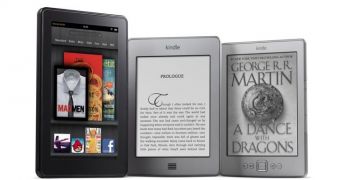
 14 DAY TRIAL //
14 DAY TRIAL //