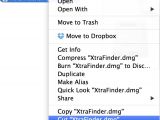One of the main gripes people have when switching from Windows to Mac OS X is the lack of a Cut command. Fortunately, there's a way to enable this functionality.
In Windows/Linux OS, Cut is a normal option in any right click menu, and has its own shortcut in the form of Ctrl+X.
Mac OS X lacks this though, and CMD + Drag and Drop only works with files, in Finder.
Basically, you highlight the item to be moved, then type Command-C (or Edit>Copy) as if to copy it. Then you navigate to the destination window and press Option(ALT)-Command-V (or hold down the option key when using the Edit menu).
This changes “paste” into “move item here”, just like Cut and Paste, only the source item will only disappear after it was moved, unlike in Windows where it disappears as it's copied.
It's still pretty tedious though. Fortunately, we have a solution and it's free: XtraFinder.
1. Download and install XtraFinder. 2. Activate Cut command and Contextual Menu Entry, go to:
“XtraFinder - Preferences - Features - Cut & Paste.”
This will add the Cut option to the right click menus. CMD+X works as well.
The best past is that it's not limited to text or specific apps. It works on any files and applications.
XtraFinder is a "critical app", with a lot of useful features. I invite you to read our XtraFinder review.

 14 DAY TRIAL //
14 DAY TRIAL //