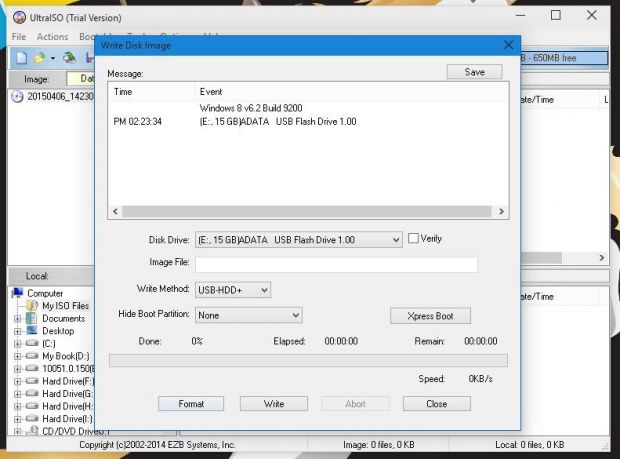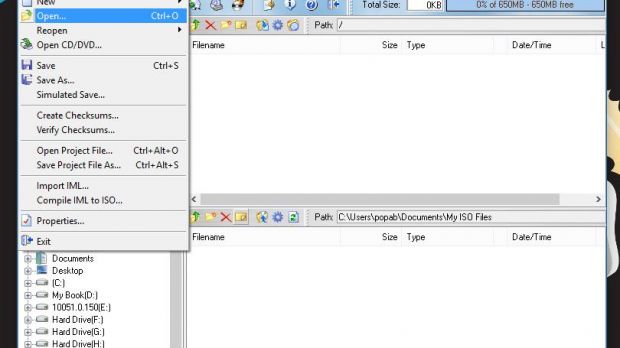Windows 10 build 10051 got leaked yesterday, but unfortunately for those who wanted to do a clean install on their computers, the ISO that reached the web is not bootable.
So the biggest question for many users out there is "how do I actually create a bootable ISO, which can then be used with a USB stick to install the new leaked build?"
The process is very simple and doesn't take more than 5 minutes, and after that, you'll end up with a fully working and bootable USB pen that allows you to install the new Windows 10 build.
Note: the very same tutorial can be used for basically any other Windows version that comes in the form of an unbootable ISO.
UltraISO takes care of everything
All you need is UltraISO, a third-party software solution that not only that can create a virtual drive on your computer but also prepare a USB flash drive to install an operating system that was shipped as an unbootable ISO.
So launch UltraISO with administrator privileges (this is a must if you want to write a USB stick), click File > Open and navigate to the ISO file stored on your computer.
Once you're there, click Bootable > Write Disc Image and select the USB drive you wish to write to. A format is required, so just hit the "Format" button at the bottom of the screen.
Make sure the selected write method is "USB-HDD+" and hit the "Write" button. Once the process comes to an end, you should see a message telling you that writing has been completed successfully.
UltraISO is not available for free, but the 30-day trial allows you to perform this task without any limitation. Keep in mind, however, that you must launch the app with administrator rights.
When you've done all of the above, just reboot the computer and configure it to boot from the USB drive.
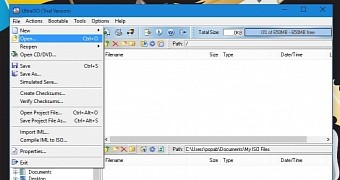
 14 DAY TRIAL //
14 DAY TRIAL //