Google Cloud Print is hardly a new thing. It's been around for quite a while now, way before Chrome OS was launched. It's been available on Chromebooks and it's been in testing in Google Chrome, but it is now finally becoming a default feature in Google Chrome 16, which has just been released to the stable channel.
"People with Chromebooks have always had access to the latest and greatest Google Cloud Print features," Akshay Kannan, product manager at Google, wrote.
"But today, we’ve reached a new milestone: starting with the latest release of Chrome, anyone using the browser on Windows, Mac and Linux will be able to print any webpage to Google Cloud Print," Google announced.
"We’ve also turned on print preview for Chromebooks, so you’ll get the same familiar experience wherever you use Chrome," it said.
Now, on the print preview page, you'll see the option of sending the job to Google Cloud Print. Cloud Print was available to Chrome users before, but it wasn't built into the browser.
With Cloud Print, you can print anything from anywhere. You can register any home or office printer or even use someone else's printer from around the world, as long as you have permission.
It is also possible to save the printed pages to Google Docs, for further reference.
There are also several cloud printer models that come with Wi-Fi built in and can be accessed remotely without any computer acting as the middleman. Google says there are six million printers connected to Cloud Print, either directly or, more often, via Google Chrome.
Even more interesting, there are plenty of mobile apps or browser extension that add Cloud Print functionality to all manner of devices and software. Being able to print a document or a web page from your mobile phone is one of the best use cases for Cloud Print.
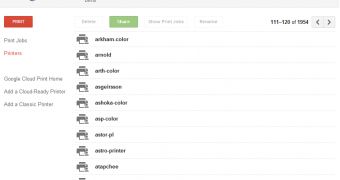
 14 DAY TRIAL //
14 DAY TRIAL //