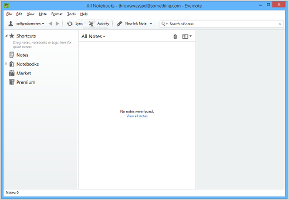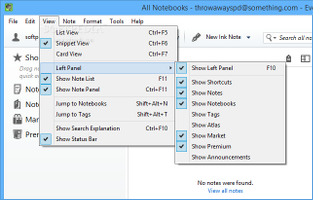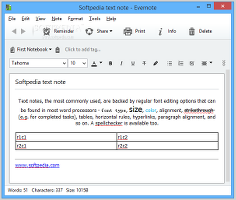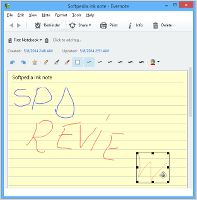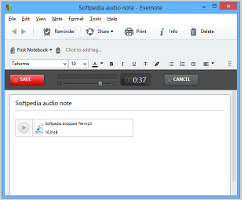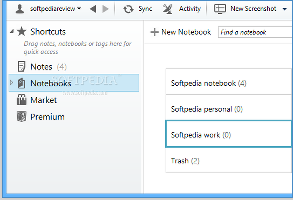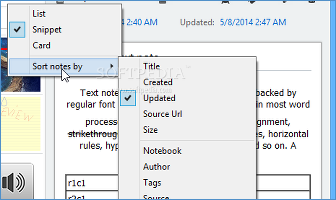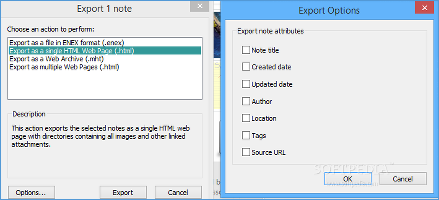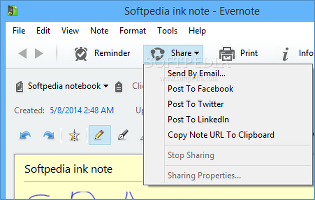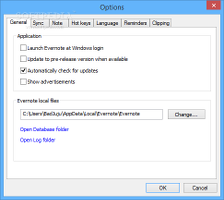We all want need to stay in touch with our private information at all times and share it with others when necessary, regardless of the device at hand, whether it's a computer, tablet or smartphone.
Evernote is one of those tools that can synchronize data across multiple devices and keep users up to speed with all their notes, whether they are based on text (regular and handwritten), audio, webcam, or screenshots. It gathers all information into one place and gives users the means to seamlessly share notes with other people by publishing them on popular social networking websites. There's no doubt regarding Evernote's entertainment value, but the tool goes beyond that, as it can be used for professional purposes as well.
Installing it takes minimal time and effort. Before entering the workspace, users are required to create an Evernote account (email, username and password) that will be needed for every login across all devices supported by the program. Confirmation via email is not necessary to get started.
In terms of visual appeal, the interface is clear-cut. The main application window has a neatly organized structure that meets basic user expectations regarding a notetaking utility. A system tray area is created at startup, and Evenote is automatically sent there on close. Split into separately accessible tabs, we can find a left panel with shortcuts, notes, notebooks, tags and others, the note list, and the note panel. This snippet view can be exchanged for a list or card view.
The initial workspace and "View" menu Speaking of viewing options, any of these three areas can be hidden. The left panel is customizable in terms of categories to display. Apart from the aforementioned ones, this pane holds an atlas which organizes all notes by location (particularly handy when travelling), developer announcements, direct access to upgrading Evernote to Premium, along with the product market. Additionally, it is possible to jump to notebooks or tags, as well as to show a search explanation and status bar (e.g. total notes, total words, characters and size of the current note).As previously mentioned, there are a few types of notes that can be inserted into the utility: text, ink (i.e. handwritten, currently supported by Android mobile and tablet devices), audio, webcam, and screenshot.
Examples of text and ink notesText notes, the most commonly used, are backed by regular font editing options that can be found in most word processors – font type, size, color, alignment, strikethrough (e.g. for completed tasks), tables, horizontal rules, hyperlinks, paragraph alignment, and so on. A spellchecker is available too. Ink notes, on the other hand, let users create handwritten text with pens and brushes, select shapes and re-arrange them in the note, as well as pick each color used; evidently, this feature is more helpful when taking ink notes on tables or smartphones with touch support.Audio notes enable users to capture sound stream from microphone, as well as attach existing audio tracks. They can be accompanied by text with the same previously described formatting options. The same rule applies to webcam notes, where the application is capable of recording and saving footage from webcams.
Examples of audio and screenshot notesLast but not least, screenshot notes can be filled with any region grabbed by the user. Evernote also implements an annotation editor with tools for adding arrows, text, images, shapes, markers, highlighters and stamps to pictures, as well as for cropping and pixelating them, in case users want to point out something in the taken snapshots (e.g. how-to guides). The "Notebooks" section and note sorting optionsNotes can be organized into various categories depending on their purpose (e.g. personal, work), otherwise known by Evernote as notebooks. Any notebook can be set as default for all future notes, as well as synchronized across all devices or kept only locally. A search and replace function can be used within one note or all of them. To further simplify the users' job in locating specific messages when dealing with large quantities of information, the utility lets them add customized tags that can be used for filtering items in the notes list, as well as to create note shortcuts (i.e. favorites).The date of creation and last update are prone to changes. The last modification date is taken into account by the tool by default when sorting messages in descending order in the notes list (the most recent ones are on top). However, notes may be sorted by many other criteria, such as title, location, author, tag, or subject. A notable feature that Evernote shares with advanced text editing tools is an automatic word and resource counter (e.g. images, searchable images, PDFs, audio). What's more, users may set up reminders with email notifications.
The words and resources counter, along with export optionsIt is possible to attach external files of any format to notes, and later extract them to any part of the disk. Notes can be exported to single or multi-page HTML, Web Archive (MHT) or ENEX format (Evernote Exported XML Header), with all their attributes or just handpicked ones (title, created and updated date, author, location, tags, source URL).As far as additional exporting options are concerned, notes can be sent to other people via email (optionally CC the sender address), and posted on Facebook, Twitter or LinkedIn. If users allow the program to create a public link for notes, this URL can be copied to the Clipboard with one click. Alternatively, they can create a private link to share only with a select group of people and grant them specific permissions (e.g. read only, read and write).
Sharing options and general program settingsThe software utility integrates a function for monitoring selected folders to automatically imported new and updated files into notes. It allows users to import files previously created by Evernote (ENEX format) and from Microsoft OneNote, merge two or more notes, hide advertisements, change the default directory for local files, view log information with all program activity, disable automatic synchronization, and reconfigure hotkeys (new note, search, capture screen, copy selection, paste Clipboard).Moreover, users may alter the default destination for captured screenshots and deactivate the annotation editor's auto launch after grabbing frames, ask the program to run at system startup until further notice and deny its automatic updates checkup, and so on.
The Good
The app supports hotkeys and multiple languages, and includes thorough help documentation with tutorials. Users may create text, handwritten, audio, webcam and snapshot notes, personalize their settings in detail, and share them with other people by various means (e.g. Facebook, LinkedIn), all with the help of a simple Evernote account that can be easily created.
The program is free to use. Although it is ad-supported and shows advertisements in the main frame, these can be easily hidden from the "Options" panel.
Evernote was stable throughout our evaluation, while CPU and RAM were minimally used.
Its portable twin Evernote for U3 lets users directly run the app from U3 devices on any PC without having to install anything.
The Bad
Since it is filled with rich features, users not familiarized with Evernote or this type of software in general are likely to get confused easily.
 14 DAY TRIAL //
14 DAY TRIAL //