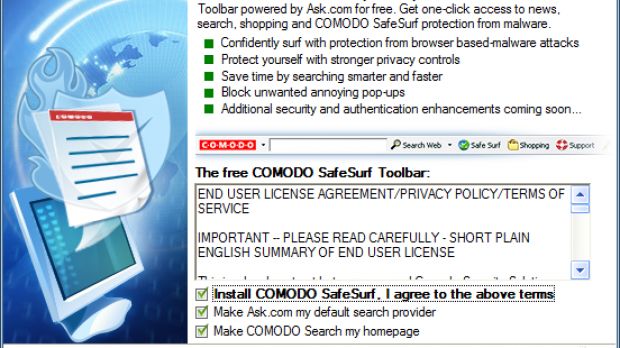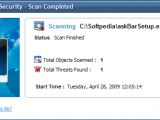As all our regular users know, programs awarded by Softpedia with the 100% Clean and 100% Free awards have been thoroughly checked by our team of editors and passed several tests. Aside from the fact that all programs on Softpedia are scanned with world-renowned security products, all awarded programs are installed by our team and checked for any spyware or adware components.
One of the concepts behind our 100% Clean award is the "click-away worry-free installation": users can click their way through a program’s setup routine without worrying that, in the end, undesired changes (such as default browser search engine) might have been made. When the installation process has ended, our editors run the program and, while taking screenshots, check the program for other income generating content such as banners or ads.
To make a long story short, we make sure the program doesn’t fall under any of the six cases mentioned on our adware definition page. Please be advised that this definition is our creation and has not been "borrowed" from an online or offline source. It was created by our team of specialists to ensure that it covers all cases that may result in the legitimate dissatisfaction of our users. Therefore, if we find adware in a program it will be listed accordingly, regardless of the license it’s listed under on the producer’s website.
If the application has been found free of viruses/spyware and neither the installation process nor runtime experience reveal any unpleasant surprises, the program receives the 100% Clean award or, if it’s free for both personal and commercial use, the 100% Free award.
A program will not receive any award (or even be published on Softpedia) if it’s impossible to successfully pass through all of the above steps. But if it is possible, as you can see, the rules are very strict and no exception will ever be made. If a program fails to pass the adware test, it will be immediately marked as Adware, regardless of its popularity, developer or current user rating on Softpedia.
Examples such as Windows Live Messenger, Yahoo! Messenger, Google Earth, Vista Transformation Pack, DAEMON Tools, Spyware Terminator, RealPlayer, AVG Antivirus and so on should prove this beyond any doubt. Of course, it’s impossible to keep track of all adware programs, but please keep in mind that if an application is reported and our tests reveal that it indeed contains adware we will take the appropriate measures as soon as possible.
Now that we’ve cleared this up, you might be asking yourselves "OK, but what does this have to do with Comodo?" Well, if you had searched Softpedia for Comodo in the past week, you would have surely noticed that the company’s flagship programs were no longer listed on Softpedia. This was not our decision, of course, but let’s start with the beginning.
On April, 15th, Softpedia received an official cease and desist letter from the Comodo legal team requesting us to "discontinue all references on Softpedia identifying CIS as adware" within seven days, because Comodo Internet Security is not adware.
The first thing we did was, of course, to double-check the license, but, as we’ve tried explaining to the Comodo team, from our point of view CIS is indeed adware. Why? Well, for starters, because the installer attempts to change both the browser’s homepage and search engine, by providing these two options pre-selected in the setup process (as you can see in the above screenshot). As if that wasn’t a good enough reason, the setup also offers to install SafeSurf. Here’s what the official Comodo letter states: "SafeSurf is optional and does not display unsolicited advertisements on a user’s computer, nor does it hijack browser settings or perform search overriding or home page changing without the user’s consent."
Aside from the fact that SafeSurf is a component that the program (CIS) does not require to fully function, therefore it alone would be a good reason to mark CIS as adware, this utility also installs Ask Toolbar without asking for the user’s permission. This type of behavior is clearly not the one described in the Comodo email and could be easily classified as spyware (since adware would imply prior user consent).
SafeSurf is a third-party component ("The Toolbar, and the search features of the Toolbar are owned and operated by IAC Search & Media, Inc, except for the Comodo features of the Toolbar that are owned and operated by Comodo") that the program (CIS) does not require to fully function, therefore it alone falls under our definition of adware (offers to install components, such as browser toolbars, that the program does not require to fully function). Furthermore, SafeSurf includes third-party services irrelevant to the program’s security features like weather, shopping and a search box that "will provide you access to Ask.com search results". And so, this toolbar is a source of income for Comodo - via ask.com - from the search results and other services that it provides. This type of behavior falls under the very definition of adware on Softpedia: Adware is defined as software that includes third-party services unrelated to the program's functionality but intended to generate income. Aside the fact that the ask.com involvement in SafeSurf may seem inexistent (the graphic does not depict the toolbar as it displayed after installation; the search box and other services are mentioned generically as "powered by ask.com" and details can only be found by carefully scrolling down in the EULA), according to Comodo, users clicking Next after leaving SafeSurf checked acknowledge their request for all these services and not the security features alone. Note: the toolbar image included in the installer notice has been since updated by Comodo to reflect the actual look of the toolbar as it is displayed when installed in a web browser.
As a final note regarding the Ask toolbar, feel free to install Comodo with all three checkboxes unselected and then download the Ask toolbar separately. When the download process is over, Comodo will detect the Ask toolbar as Unclassified Malware@8305287 and require confirmation for copying it to your download folder. Any other comments on this matter would be redundant. Note: Comodo have since updated their security products to no longer detect the Ask toolbar as a threat.
And so, after double-checking the award, we’ve replied to the Comodo email and tried explaining all of the above. Moreover, we’ve reminded them of the program’s popularity on Softpedia and its high rating from both users and our reviewers. And last, but not least, before requesting a confirmation email, we’ve underlined the fact that changing the adware components in the setup process from checked-by-default to unchecked will solve the problem without removing them from the installation.
We’ve also posted our email on Comodo’s community forums, explaining our actions to the software’s users and, because we would prefer to keep CIS on Softpedia, we’ve even offered options to the PR team. As expected, most Comodo users shared our view and disapproved of the inclusion of the components in question.
Unfortunately, neither we nor the community seem to have had any influence of the Comodo team. A week later nothing changed and, as our deadline was near and the Comodo PR team did not send us any reply to our email, we’ve decided we had no other option but to the remove the listing.
Update: Sadly, the Comodo community has been silenced as both topics on the official forum regarding this situation have been closed. As always, all comments (negative or positive) are welcomed here and we encourage you to express your personal opinion on this matter.
And so the Comodo week came to a sad, unwanted ending for us and, especially, you, our users. We can only hope that at some point in the near future Comodo (like the developer of CCleaner and other programs) will change the setup experience so we can republish their software on Softpedia. Until then we’d like to remind you that we do not and will not make any exceptions regarding our adware policy: programs that fail to pass any of the six cases mentioned earlier will be marked as adware.
PS: This article has been updated (again) due to several complaints from Comodo. They are now demanding that the whole article is taken down.

 14 DAY TRIAL //
14 DAY TRIAL //