Canonical is working hard on Ubuntu 14.04 LTS and its developers intend on releasing the best version they have made so far. For this to happen, they also have to fix problems that haven't been addressed in a long time.
One of the most annoying issues in Ubuntu systems, that is also found in the development version of Ubuntu 14.04 LTS (Trusty Tahr), is the search function for the Desktop.
In Nautilus (Files) you can hit Ctrl+f and open a search on top of the window. The problem is that the same shortcut also works on the desktop. A field that spans the entire length of the desktop is opened, but it's under the Unity menu bar, which makes it difficult to close.
You need to get your cursor in the search field, delete anything that you entered there, and hit escape. Another Nautilus window will be opened, with a weird path in the titlebar, x-nautilus-desktop:///.
This is not Canonical's fault by any means, but they have to disable this annoying “feature” on the desktop, especially for an LTS version that's supposed to be the best there is.
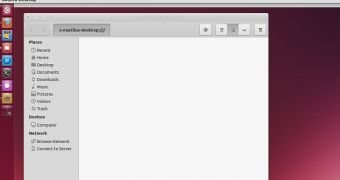
 14 DAY TRIAL //
14 DAY TRIAL //