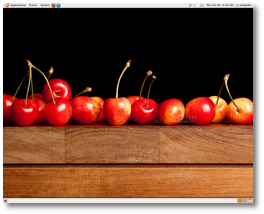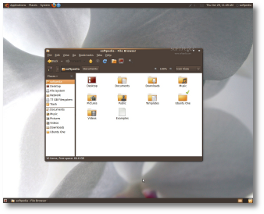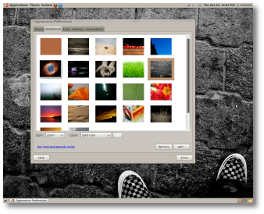After six alphas, a beta version and a release candidate, we are pleased to announce that Ubuntu 9.10 is here, today (October 29th), available on mirrors worldwide (see the download links at the end of the article). It is our greatest pleasure to introduce you guys to the highlights of this new release dubbed Karmic Koala. It all began on February 20th, 2009, when Mark Shuttleworth announced the Karmic Koala operating system, the next major release of the popular Ubuntu Linux operating system. Ubuntu 9.10 is also the eleventh release of the Ubuntu OS and will be supported for 18 months on both servers and desktops.
Under the hood of Ubuntu 9.10 (Karmic Koala):
· GNOME 2.28.1 desktop environment; · Linux kernel 2.6.31.1; · EXT4 filesystem; · X.Org 7.4; · X.Org server 1.6.4; · Mesa 3D DRI 7.6; · Compiz Fusion 0.8.4; · Xsplash 0.8.4; · New artwork.
The Ubuntu 9.10 feature tour:
· Improved boot times - Once again, the boot speed has been improved through various modern tweaks; · New default filesystem - EXT4 is now the default file system for new installations; · New boot loader - GRUB 2 replaces GRUB Legacy to support EXT4 file systems; · New boot splash theme - Usplash has been revamped. It is slicker, better looking; · New X-based splash screen - Called Xsplash, it offers a beautiful, animated splash image before and after the login screen; · Home encryption - Yes! It's back and improved. It can be found on the installer's "Who are you?" step; · Revamped login screen - GDM (GNOME Display Manager) has a new skin (in tone with the new Xsplash), and has been greatly improved with lots of features; · 20 new wallpapers - from various photographers around the world; · Cosmos wallpaper slideshow - includes 9 wallpapers with planets and stars that automatically change every 30 minutes; · Revamped Human theme - the default theme has a new window border and it now includes the Humanity icon set; · 5 extra GNOME themes and one extra icon theme - Kin, Impression, Night Impression, Hanso and Turrican GTK themes, and the Breathe icon theme are all available from the default software repositories; · Easy access to numerous GNOME themes, icons, splash screens, login window themes and desktop wallpapers - By clicking the "Get more backgrounds online" and "Get more themes online" in the Appearance Preferences dialog, you will gain access to many wonderful themes for your GNOME desktop environment; · XZ compression - available in the default software repositories, the brand-new XZ high-compression algorithm offers smaller archives compared with current alternatives. It replaces LZMA; · Ubuntu One - enables users to store and share their files online. It can also synchronize their Tomboy notes and Evolution contacts; · Ubuntu Software Center - It replaces Add/Remove in order to make application management more user friendly. It offers better descriptions and screenshots for many programs. Installing applications has never been easier; · Better Computer Janitor - the system cleaner utility has a new interface and it's smarter when removing the cruft; · Better 3D desktop effects - Still in charge of the beautiful Ubuntu desktop effects, Compiz Fusion features additional plugins for better desktop usability; · New Disk Utility - a tool that offers hard drive monitoring, through S.M.A.R.T. It can also be used for disk formatting and partition management; · Empathy Instant Messenger - It replaces the great and wonderful Pidgin multi-protocol messenger, with a Telepathy-based client for better GNOME integration; · Improved document viewer - Evince protects your system from malicious PDF files; · 25 language translations - including Spanish, French, Brazilian Portuguese, Italian, German, Swedish, Hungarian, English, Simplified Chinese, Russian, Japanese, Dutch, Portuguese, Danish, Finnish, Catalan, Czech, Korean, Polish, Bulgarian, Slovenian, Greek, Traditional Chinese, Galician and Basque; · New software development tool - Quickly is a new piece of software that helps developers easily build and share applications for Ubuntu; · Better power management - HAL has been finally replaced by udev and other modern technologies for better handling of your laptop's battery, hotkeys and storage devices; · Better support for Intel graphics cards - The Intel video driver features the new UXA acceleration method and KMS (Kernel Mode Setting), which improves overall performance (including suspend and resume) and reduces display flickering during boot; · New input method framework - The new IBus tool replaces SCIM to allow greater flexibility. It is designed for the anthy, hangul, chewing, m17n, rawcode, pinyin and large tables input method engines.
Accessories:
· Calculator 5.28.1 (an arithmetic, scientific or financial calculator); · Character Map 2.28.0 (permits to insert special characters into documents); · Baobab 2.28.1 (disk usage analyzer); · Gedit 2.28.0 (a small and lightweight text editor with intuitive spell-checker); · Seahorse 2.28.1 (passwords and encryption keys manager); · Gnome Screenshot 2.28.1 (saves images of your desktop or individual windows); · Gnome Terminal 2.28.1 (allows you to use the command-line); · Tomboy 1.0.0 (desktop note-taking application).
· F-Spot 0.6.1.3 (photo manager); · The GIMP 2.6.7 (image editor); · XSane 0.996 (scan, copy and fax images).
Internet tools:
· Empathy 2.28.1 (multi-protocol instant messenger); · Evolution 2.28.1 (powerful e-mail client); · Firefox 3.5.3 (the ever-popular web browser); · Vinagre 2.28.1 (remote desktop viewer); · Terminal Server Client 0.150 (rdesktop, vncviewer, wfica, xnest frontend); · Transmission 1.75 (lightweight BitTorrent client); · Ubuntu One 1.0.2 (online file storage).
· Dictionary 2.28.1 (a tool to search word definitions and spelling in an online dictionary); · OpenOffice.org Suite 3.1.1 (spreadsheet, presentation, drawing and word processor).
Sound and Video:
· Brasero 2.28.1 (CD/DVD burning application); · Totem 2.28.1 (DVD-Video, DivX, XviD, WMV, MOV player); · Rhythmbox 0.12.5 (Last.fm, radio and music player/organizer); · Sound Recorder 2.28.1 (audio recording tool).
System Administration Utilities:
...and, as usual, a lot of wonderful games for all ages!
Download Ubuntu 9.10 (Karmic Koala) right now from Softpedia.
Download Ubuntu Server 9.10 (Karmic Koala) right now from Softpedia.
Download Ubuntu Netbook Remix 9.10 (Karmic Koala) right now from Softpedia.
Download Ubuntu Enterprise Cloud 9.10 (Karmic Koala) right now from Softpedia.
Download Kubuntu 9.10 (Karmic Koala) right now from Softpedia.
Download Kubuntu Netbook Remix 9.10 (Karmic Koala) right now from Softpedia.
Download Edubuntu 9.10 (Karmic Koala) right now from Softpedia.
Download Xubuntu 9.10 (Karmic Koala) right now from Softpedia.
Download Ubuntu Studio 9.10 (Karmic Koala) right now from Softpedia.
Download MythBuntu 9.10 (Karmic Koala) right now from Softpedia.

 14 DAY TRIAL //
14 DAY TRIAL //