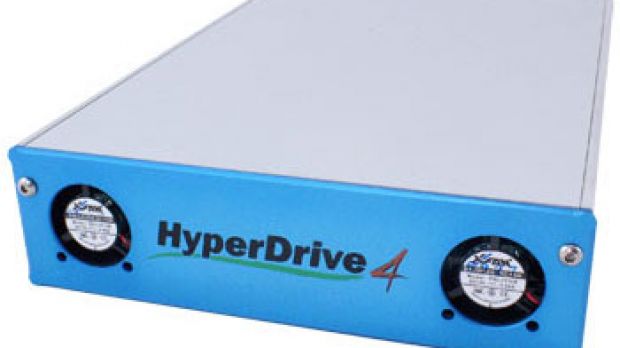Solid-state drives are considered to be way better than the old hard disk drive, with its high power consumption, noisy spinning platters and excessive heat. However, the performance gain is demolished by its high price, yet computer enthusiasts pay it gladly, in order to take advantage of the fastest storage media in the world. Wrong!
Flash memory is the best choice for use in solid-state drives, but it's far from being perfect. This type of memory can match the speed of DRAM when it comes to reading, but its write latency value is higher even than of a standard hard-disk. That's why many of the random write benchmarks in the solid-state drives market go unpublished. DRAM memory is straightforward: it allows the highest write performance, and at the same time, they are cheaper than flash memory when it comes to price per stored bit.
However, NAND flash memory is non-volatile, which means that it won't lose its contents as it goes powered down. On the other side, DDR memory can't hold the information if it loses power, because the transistors can't preserve their switching state should power loss occur. The ideal RAM-based drive should be able to offer a significant storage capacity, and to feature both a short-term power supply as well as a permanent additional storage solution to backup memory content.
The most popular two DAM drive solutions are the i-RAM from Gigabyte and the HyperDrive4. While the i-RAM can only provide 8 GB of storage, the HyperDrive4 can offer 16 GB. The latter comes with a massive battery that keeps the bytes nailed to their memory location when the power is down. The drive can connect either to a SATA or a PATA interface and can deliver impressive transfer rates. Basically, a Windows installation on the SDRAM drive would boot in an instant, and the applications will have the same response time.
The disk is not suitable for storage. Given the fact that 16 GB of SDRAM storage costs about $2500, it would be a waste of money to turn it into a mp3 file storage disk or fill it with useless, non-performance-critical applications.

 14 DAY TRIAL //
14 DAY TRIAL //