Microsoft has updated the content made available for the latest version of Windows for supercomputers. In this regard, customers running the Windows platform in high-performance computing environments can now access Windows HPC Server 2008 Service Pack 1 release notes, as well as additional refreshes and new topics via the Windows HPC Server 2008 Technical Libraries. The Release Notes are a key resource that addresses what Microsoft refers to as late-breaking issues and information related to Windows HPC Server 2008 SP1. Fact is that the release notes generally deliver info that is not featured into the product documentation shipping with the HPC OS.
“Windows HPC Server 2008, the next generation of high-performance computing (HPC), provides enterprise-class tools for a highly productive HPC environment. Built on Windows Server 2008, 64-bit technology, Windows HPC Server 2008 can efficiently scale to thousands of processing cores and includes management consoles that help you to proactively monitor and maintain system health and stability,” Microsoft revealed. “The content in this technical library is intended for users who want to evaluate, set up, deploy, maintain, and troubleshoot Windows HPC Server 2008.”
New materials made available by the Redmond company cover additional subjects on top of the release notes. In this context, customer will be able to get official guidance on how to Backup and Restore the Head Node in Windows HPC Server 2008; on Security in Windows HPC Server 2008, Advanced Deployment Operations in Windows HPC Server 2008, and Understanding Job Validation in Windows HPC Server 2008. Of course that the Windows HPC Server 2008 Technical Library contains additional documentation covering a range of topics in the following categories: product evaluation, getting started, deployment, operations, technical reference, troubleshooting.
“We continually strive to improve the content in this technical library. We encourage you to rate the content and send us your feedback and suggestions by entering your comments in the fly-out text box that appears when you mouse-over the Click to Rate and Give Feedback text at the top-right corner of this text frame,” reads a message on the official Windows HPC Server 2008 TechNet page.
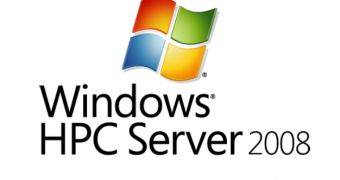
 14 DAY TRIAL //
14 DAY TRIAL //