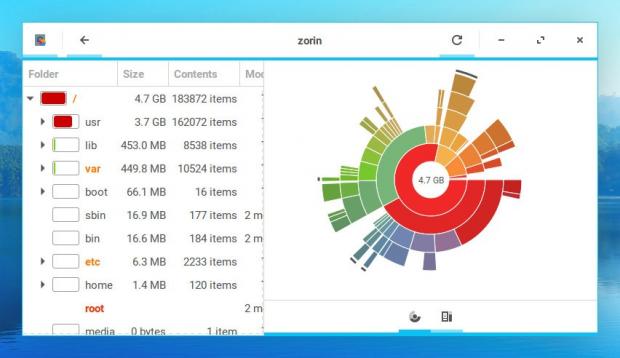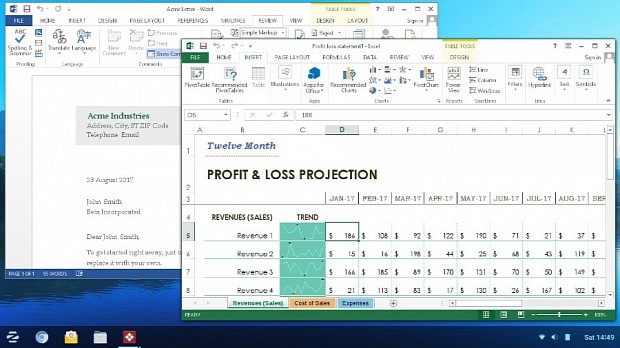The Zorin OS team announced the release and general availability of Zorin OS 12.2, the second maintenance update to the Zorin OS 12 series, and also the most advances Zorin OS version ever released.
Zorin OS 12.2 arrives a little over six months after the first stability and security update of the Zorin OS 12 stable series of the Ubuntu-based distribution targeted at Microsoft Windows users who want to migrate to an Open Source operating system powered by the Linux kernel. Zorin OS 12.2 is based on Ubuntu 16.04.3 LTS (Xenial Xerus) and the Linux 4.10 kernel.
"This version brings innovations from the Open Source community together with a familiar user interface, requiring nearly no learning curve for PC users. We have focused on refining the desktop environment and core technologies, readying the system for new classes of users seeking a faster, more powerful, and secure computing experience," reads the release announcement.
Here's what's new in Zorin OS 12.2
Zorin OS 12.2 introduces various performance improvements and usability enhancements, such as optimizations to the Zorin Desktop environment with support for full-size peek of docked windows when hovering the mouse cursor over window previews in the panel, as well as better support for running your favorite Windows apps, including Microsoft Office 2013 thanks to the Wine 2.0 compatibility layer.
GNOME's Disk Usage Analyzer app (Baobab) has been included in the Zorin OS 12.2 Lite edition to allow users to view detailed information about their file systems and the disk space each folder and file occupies. Thanks to the addition of the Linux 4.10 kernel, Zorin OS 12.2 offers out-of-the-box support for more modern hardware components, such as AMD's Ryzen processor series.
Of course, this release comes with up-to-date core technologies and all the upstream security patches. Zorin OS 12.2 is available for download right now on our website as Core, Lite, Education, Business, and Ultimate editions, for both 64-bit and 32-bit platforms. However, existing users can simply upgrade their installations to use Zorin OS 12.2, using the built-in package manager.
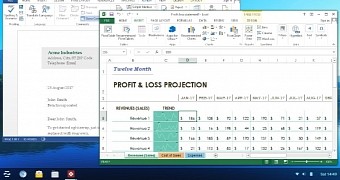
 14 DAY TRIAL //
14 DAY TRIAL //