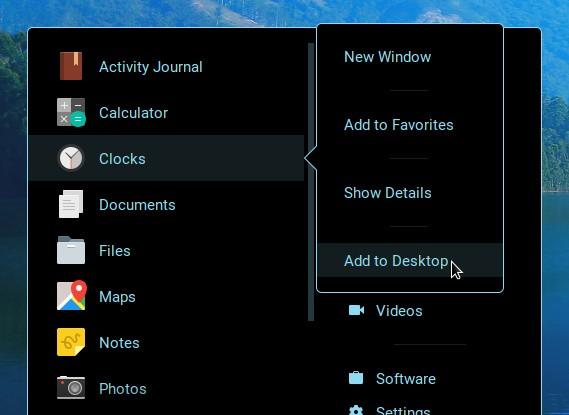After announcing the release of Zorin OS 12 Business Edition last week, the developers behind the popular Ubuntu-based operating system unleashed the first point release to the Zorin OS 12 series.
That's right, we're talking about Zorin OS 12.1, which comes three months after the launch of Zorin OS 12 in November 2016 as the biggest release ever of the Linux distro. Zorin OS 12.1 is now based on Canonical's recently released Ubuntu 16.04.2 LTS (Xenial Xerus) operating system, which ships with updated kernel and graphics stacks from Ubuntu 16.10 (Yakkety Yak).
Therefore, Zorin OS 12.1 is now powered by the Linux 4.8 kernel and Mesa 12.0.6 3D Graphics Library for better gaming. "Zorin OS 12.1 introduces an updated hardware enablement stack. The newly-included Linux kernel 4.8 as well as an updated X server graphics stack adds compatibility for newer computers and hardware in Zorin OS," reads the release announcement.
Latest security and software updates are present in Zorin OS 12.1
As expected, the Zorin OS 12.1 Live ISO images come with all the latest security and software updates, which have been imported from the upstream Ubuntu repositories. These fix bugs from previous releases, but also add better hardware support and performance enhancements, so updating is highly recommended.
Another interesting feature implemented in the Zorin OS 12.1 release is an easy way to add app shortcuts to the desktop environment, just by opening the Zorin menu and right-clicking on an application. There, you should see an option to add the shortcut to the desktop or to the favorites area (see the attached screenshot for details).
Of course, Zorin OS 12.1 is here only for those who want to reinstall their system or deploy the Ubuntu-based operating system on new PCs. Existing Zorin OS 12 users need only to fetch and install all the available updates using the Software Updater utility if they want to receive all the goodies mentioned above. Don't forget to reboot your machines!

 14 DAY TRIAL //
14 DAY TRIAL //