Chromium evangelist at Google François Beaufort reports on a new feature that Chromebook users can now try on their computers if they use the beta channel of the Chrome OS operating system.
The feature in question is the ability to send inline replies for notifications received from your Android device connected to your Chromebook. As you can see in the attached screenshot, it's easy to reply to Android text messages from the Notifications area.
"Chrome OS now supports inline replies for Android notifications in Beta channel. This makes it so much easier to reply to messages from the message center: Type your answer, press Enter and voila," said François Beaufort in a recent Google+ post.
Here's how to switch Chrome OS channels on your Chromebook
If you want to try this feature right now because you can't wait for it to arrive in the stable channel next month with the Chrome OS 66 release, it's quite easy to switch between the Stable and Beta Chrome OS channels on your Chromebook.
To do that, simply open a Chrome page, go to Settings and click the hamburger menu on the left. Click on the "About Chrome OS" entry at the bottom of the settings categories and, in the About Chrome OS screen click on the arrow next to "Detailed build information."
Now, press the "Change Channel" button next to the "Channel" section and select the Beta channel from the list. Click on the "Change Channel" button to change the channel, which will prompt you to reboot your Chromebook.
That's it, you're now on the Chrome OS Beta channel and can send inline replies for Android notifications from the message center in the system tray area of Chrome OS. If you want to switch back to the stable channel, follow the steps above again.
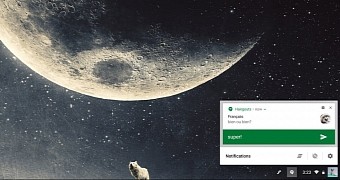
 14 DAY TRIAL //
14 DAY TRIAL //