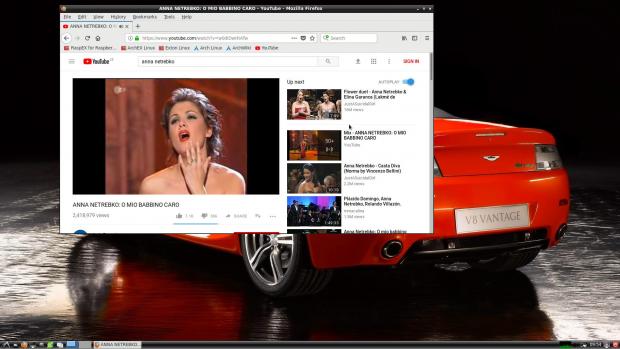RaspArch developer Arne Exton released today a new build of his Arch Linux-based operating system designed for Raspberry Pi single-board computers (SBCs), adding support for the recently launched Raspberry Pi 3 Model B+ computer.
Powered by the Linux 4.14.31 kernel and using the latest packages from the software repositories of the acclaimed Arch Linux operating system, RaspArch Build 180402 was especially created for Raspberry Pi Foundation's new Raspberry Pi 3 Model B+ single-board computer, but it can also be used on the older Raspberry Pi 3 Model B and Raspberry Pi 2 Model B SBCs.
RaspArch is a derivative of the Arch Linux ARM operating system, and it uses the lightweight LXDE desktop environment by default, along with popular Open Source applications like the Mozilla Firefox web browser, GIMP image editor, Yaourt graphical package management tool, and PulseAudio sound server. According to the developers, RaspArch is a ready-to-go ARM system.
Run Arch Linux on the Raspberry Pi 3 Model B+ SBC
With the latest release of RaspArch, you can now run Arch Linux on your brand-new Raspberry Pi 3 Model B+ SBC, a more powerful Raspberry Pi 3 model that features a 64-bit 1.4GHz Quad-core ARM Cortex A53 processor, dual-band 802.11ac wireless LAN support, as well as Bluetooth 4.2 and Gigabit Ethernet support over USB 2.0 connectivity.
RaspArch can only be installed on recent Raspberry Pi models, including Raspberry Pi 2 Model B, Raspberry Pi 3 Model B, and the latest Raspberry Pi 3 Model B+. Unfortunately, it won't work on previous Raspberry Pi models that have less powerful components, such as the first-generation Raspberry Pi or Raspberry Pi Zero, nor Raspberry Pi Zero W/WH.
To install RaspArch on your Raspberry Pi 3 Model B+ or other supported model, you can either use the win32 disk imager utility in a Microsoft Windows operating system or the dd command on Linux systems. Detailed installation instructions are provided by the developer here. The benefits? You'll be running a bleeding-edge and secure operating system on your Raspberry Pi.
"Arch has most of the benefits of Gentoo without the pain of recompiling "everything." When you do need to build a package in Arch, it's painless, especially if you use one of the tools that support AUR (I like Yaourt)," said Arne Exton. "Arch avoids the politics of Debian and Ubuntu and delivers a great Linux distribution. RaspArch now brings these advantages to the Pi 2."

 14 DAY TRIAL //
14 DAY TRIAL //