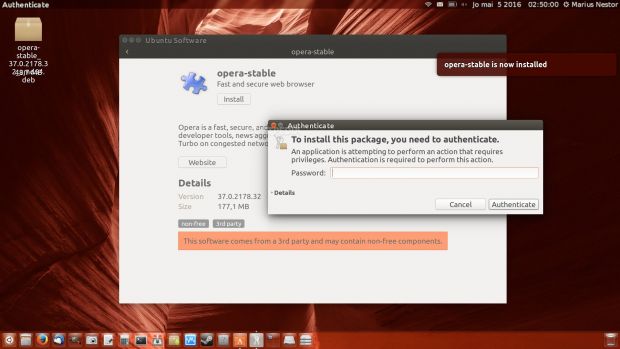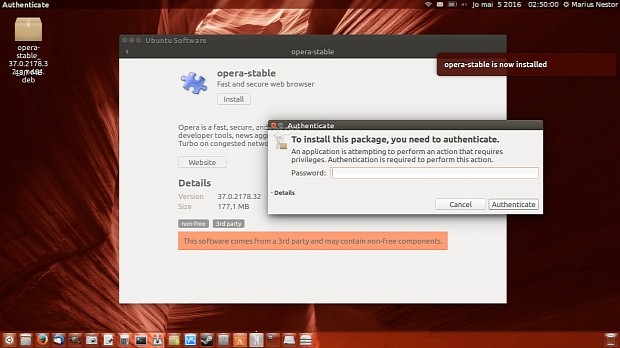We told you last week that there's a pretty nasty bug in the GNOME Software application, a graphical package manager from the GNOME Stack, that does not allow Ubuntu 16.04 LTS users to install third-party .deb files.
As you might know (or not), Canonical decided to adopt GNOME Software as the default graphical package manager for its Ubuntu 16.04 LTS (Xenial Xerus) operating system, replacing the old Ubuntu Software Center. Canonical also renamed GNOME Software to Ubuntu Software, making things more familiar for newcomers.
But there was a nasty issue, which shouldn't have been in the first place, especially for an LTS (Long Term Support) release of Ubuntu Linux, which is one of the most used GNU/Linux operating systems out there, as Ubuntu Software (GNOME Software) didn't allow installations of .deb packages acquired from the Web.
That right there is a showstopper for newcomers because the first thing they usually do after installing Ubuntu is to add the applications they're used to, such as the Google Chrome or Opera web browsers, a Spotify client, Steam for Linux, and many more. And the easy way for them to do that is to double click the installer.
GNOME Software patch now landed for stable Ubuntu 16.04 users
Of course, there was always the possibility of installing those third-party .deb packages via command-line (e.g. sudo dpkg -i packagename.deb) or using another graphical package installer, such as Gdebi, which needed to be installed from the repositories.
So yes, it was a pretty nasty bug, and it took Canonical a week to push the patched version of GNOME Software to the main software repositories for stable users, but the wait is over. The fixed GNOME Software (Ubuntu Software) version is live and you can update right now. We can confirm that it is now possible to install third-party debs.

 14 DAY TRIAL //
14 DAY TRIAL //