GNU/Linux developer Arne Exton released this past weekend a new custom kernel for Slackware and Slackware-based distributions, based on the recently released Linux 4.10.2 kernel.
The Linux 4.10.2-x86_64-exton kernel created by Arne Exton is the most advanced Slackware kernel available to date. It's a custom kernel, built by the developer and based on the upstream Linux 4.10.2 kernel, but injected with support for newer hardware components.
The kernel is designed to run on the Slackware 14.2 operating system, but it's also compatible with various other Slackware-based GNU/Linux distributions, including Arne Exton's SlackEX, as well as the well-known Slax and Zenwalk. The kernel is compiled in the same way as Slackware’s original kernel huge.
Here's how to install Linux kernel 4.10.2 on Slackware or derivatives
In the next paragraphs you'll learn how to install this custom Linux 4.10.2 kernel on your Slackware or Slackware-based distro, but before anything else, you should know that the /boot/vmlinuz file will be overwritten on your installation, so make sure that you have a recent backup before attempting to install Arne Exton's kernel.
Also, please note that it might be necessary to modify your GRUB bootloader configuration, and if you're using an Nvidia GPU on your PC, you may need to remove the blacklisting of the open-source Nouveau graphics driver from the nvidia-installer-disable-nouveau.conf and blacklist.conf files located in /etc/modprobe.d.
Without any further ado, if you want to install Arne Exton's custom Linux 4.10.2 kernel on your Slackware distro, download the linux-kernel-4.10.2-x86_64-exton.txz archive, save it on your Home directory, verify the md5sum for its integrity, open a terminal emulator, and run the following command. Don't forget to restart your computer!
installpkg linux-kernel-4.10.2-x86_64-exton.txz
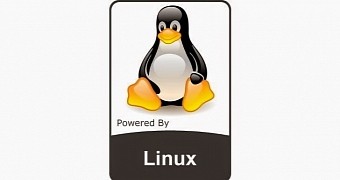
 14 DAY TRIAL //
14 DAY TRIAL //