Yahoo will be rolling out an update to its Mail service, which will now feature a special button that makes it much easier to add photos, videos, GIFs, and links to an email.
The new button is shown at the bottom right corner of the email compose box and is in the shape of an encircled plus sign (+), which, when pressed, brings up a side panel from the right.
Here users can select from the four categories at the top, and add photos, files, GIFs, or links inside their email's content.
When adding photos, a list of recent images sent or received using Yahoo Mail are shown, with the most recent at the top. A search box is also present, just in case you want to search for other images, either on Flickr or on the Web.
A new "+" button will appear at the bottom right corner of your email composer
The same goes for the files section, which shows recent files received or sent using Yahoo Mail, so you don't have to download and reupload them with each new email you may be writing.
After Tumblr (Yahoo product) revamped its search engine to make it easier to look for GIFs, this feature is now present in the email composer as well, with the ability to search GIFs on Tumblr or on the Web.
Last but not least, adding a link inside an email is also easier, even if you don't remember the actual link. Users can search for it inside the side panel, and when they find it, they can embed it using a nice preview card.
Yahoo has announced that the "+" sign is being rolled out to Yahoo Mail users in the US in the coming days. No details have been given about a worldwide release, but Yahoo won't be so evil as to not give the rest of the world this awesome feature.
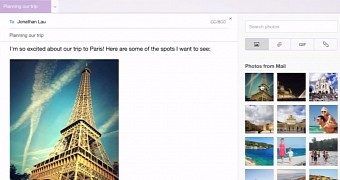
 14 DAY TRIAL //
14 DAY TRIAL // 