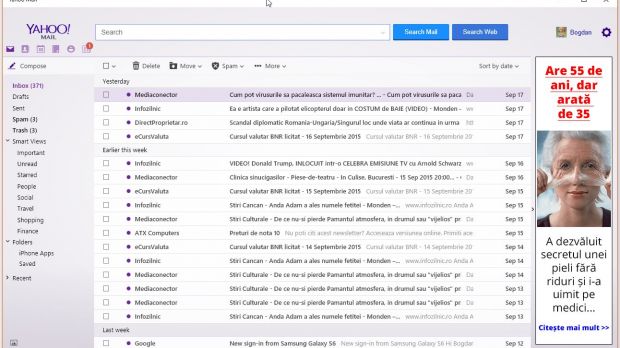Before anything else, yes, Yahoo Mail still exists, and yes, some people are still using it. And apparently, many of those users are already on Windows 10.
So it’s no surprise that Yahoo decided to launch its email client on Windows 10, thus giving adopters of the new OS an easy way to access their accounts and send and receive emails from the desktop.
Thanks to the fact that Windows 10 apps now run in window mode, Yahoo Mail can easily become a fully featured email client, only that it doesn’t provide support for anything else than Yahoo accounts.
First and foremost, setting up an account is as easy as providing your username and password, and the wizard that greets you when opening the app for the first time comes in very handy in this regard.
Full control of your account
Yahoo Mail can send you notifications whenever a new email arrives in your inbox, and comes with a live tile to display the name and the subject of the message either in the Start menu or in the Start screen. You can also see the number of new messages on your lock screen before logging in.
Despite the fact that you cannot set any other account than Yahoo, the Mail app can actually import contacts from Facebook, Gmail, Outlook, or AOL and lets you customize the interface with more than 20 themes. Everything is possible from the settings menu that’s always displayed in the right upper corner.
Right now, Yahoo Mail doesn’t seem to be too snappy on Windows 10 and that’s quite a bit of a problem because sometimes it takes more than a couple of seconds to load a message.
And yet, if you’re still an avid user of this email service, this new app clearly comes in handy, so go ahead and download Yahoo Mail for Windows 10 to see what it’s up to.
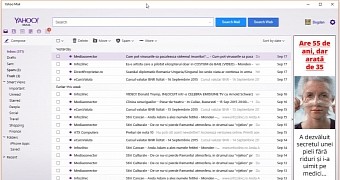
 14 DAY TRIAL //
14 DAY TRIAL //