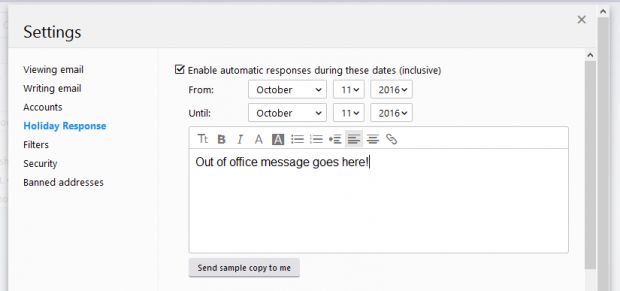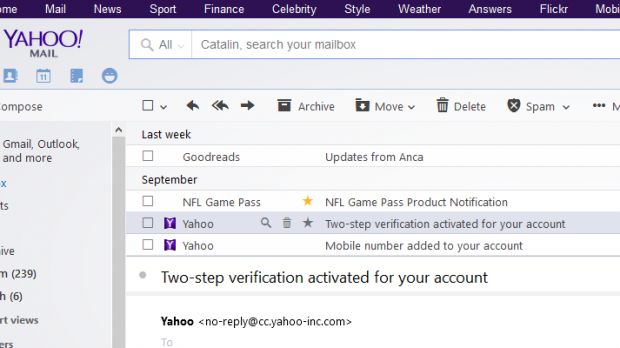Yahoo has disabled "automatic email forwarding," a feature that lets users forward emails they receive in their Yahoo inboxes to external email providers.
According to several users who spoke to the Associated Press, the feature has been disabled since the start of the month, after news of Yahoo deploying an email scanning system at the request of the US government.
Previously, Yahoo acknowledged it suffered a massive data breach that exposed the personal details of over 500 million users.
Disabling email forwarding makes leaving Yahoo Mail much harder
With so much bad press, the company may be trying to limit the damage to its userbase by making it harder for users and businesses to migrate to other services.
Users activate email forwarding as a way to funnel emails from different accounts to one central email address. They also deploy email forwarding when migrating to a new provider, automatically redirecting emails until all their contacts update their address books.
Closing down a Yahoo email may be easy, but that leaves a lot of conversations dead in the water. Users generally deploy email forwarding on an account for a few months before closing it down.
Yahoo: Email forwarding is "under development"
In a recent statement, Yahoo has said that old email forwarding settings will continue to work and only the creation of new email forwarding routes has been disabled.
The timing of this "maintenance" operation leaves users with no smooth way of migrating their email service to another provider.
“ This feature is under development. While we work to improve it, we've temporarily disabled the ability to turn on Mail Forwarding for new forwarding addresses. If you've already enabled Mail Forwarding in the past, your email will continue to forward to the address you previously configured. ”
There are alternatives
Some users might abandon their decision when seeing that this feature doesn't work, while others have found alternative methods for notifying their contacts that they have changed their email address.
Users can mass-mail their entire contact list to inform them about the email change. Additionally, they can use Yahoo's "out-of-office" auto-responder as an alternative to the email forwarding feature.
This feature automatically responds to all incoming emails with a preset message, usually activated when someone can't access his or her email account while out of the office or on business trips.
Users are using this feature to inform their friends and co-workers about their new email address. To set up an out-of-office message, just go to your Yahoo Mail account, access the Settings section, and click on the Holiday Response tab.
UPDATE: A Yahoo spokesperson has sent the following update regarding the recent dowtime of the email forwarding feature, claiming it was part of a series of planned maintenance operations.
“ We’re working to get auto-forward back up and running as soon as possible because we know how useful it can be to our users. The feature was temporary disabled as part of previously planned maintenance to improve its functionality between a user’s various accounts. Users can expect an update to the auto-forward functionality soon. In the meantime, we continue to support multiple account management. ”
UPDATE [October 14, 2016]: Yahoo has reactivated the email forwarding option for all users. The company has published an explainer on its Tumblr blog.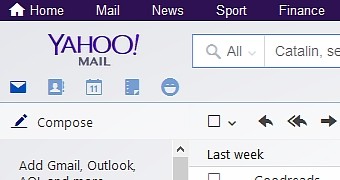
 14 DAY TRIAL //
14 DAY TRIAL //