WordPress just launched a new add-on that allows users to write, edit and collaborate in Google Docs before saving the file as a blog post on any WordPress.com or Jetpack-connected sites. The coolest part about it is perhaps the fact that your images and most formatting will carry over to the platform editor so you won't have to worry that much about editing anymore.
The add-on can be found on the Google Web Store page and you just have to click to install it. Then, you'll have to give the plugin access to post on your behalf. That's it. You can now use Google Docs to write your next WordPress blog post with your friends.
Once you are ready to save the Google Docs draft as a blog post, you can go to the add-on's menu and open WordPress.com for Google Docs. The sidebar that shows up is the place where you can add WordPress.com or Jetpack-connected sites, from which you'll later choose.
Save the draft and when that process is done, a preview link will appear so you can see what it looks like on the site. Any additional tweaks can be made directly into the WordPress.com editor.
Work faster with this new add-on
This new add-on should make collaborative posts work a lot faster since you can just open the same Google Docs file at the same time with whomever you're working with. Then, by opening the add-on, you won't have to worry about copy-pasting all the work into the WordPress.com editor.
If you have any worries about WordPress' new addon, you can go to GitHub and check out the source code. Try it out and let us know how you like the new feature because we're certainly going to give it a go.
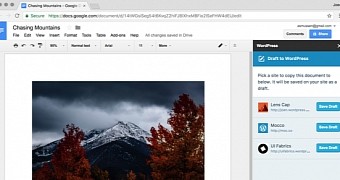
 14 DAY TRIAL //
14 DAY TRIAL //