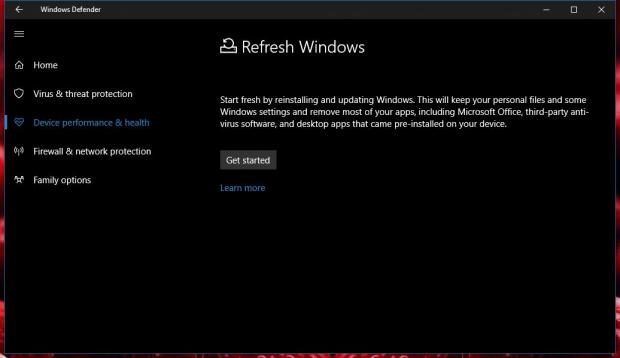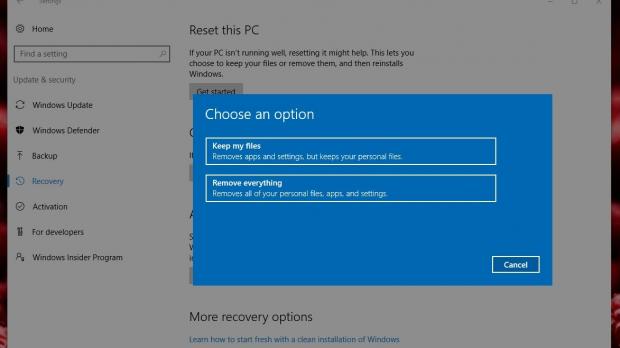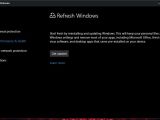Microsoft recently rolled out Windows 10 build 15002 for Fast ring insiders, and in addition to many other improvements, the company also introduced a so-called Refresh Windows on-demand option that’s integrated into Windows Defender.
Essentially, Refresh Windows is a “new” Windows Defender tool whose purpose is to help you fix slow PCs, bugs leading to crashes, or any other issues with Windows updates by simply having you follow a wizard with just a few steps.
What Refresh Windows does is reinstall and update Windows, starting fresh with the operating system, but bringing it in the same state as it was before starting the process.
Does this sound familiar? Of course it does, as Refresh Windows has been available for quite some time now, with the only difference that it wasn’t part of Windows Defender.
Refresh Windows… it certainly sounds familiar
Refreshing Windows is an option that’s been around since Windows 8, allowing you to reinstall the operating system and apps without losing files and settings. It is an automatic re-installation feature that makes it easier to diagnose problems and issues that can’t be fixed with any other workaround.
Microsoft provides pretty much the same description for this new built-in Windows Defender feature that will become available to all users with the Creators Update in April.
“Using this option will remove all apps that do not come standard with Windows, including other Microsoft apps such as Office. It will also remove Windows Desktop apps installed by your PC’s manufacturer such as your manufacturer’s apps, pre-installed third-party anti-virus software, and support apps. You will not be able to recover removed apps and will need to manually reinstall them later if you want to keep using them.”
If you’ve already installed the new build 15002 and want to give it a try, you can find it in Windows Defender > Device performance & health > Refresh Windows. The feature guides you through the entire process just like it was the case with the original version introduced in Windows 8.
In the existing stable builds of Windows 10, the almost same feature can be found in the Settings app > Update & security > Recovery > Reset this PC > Keep my files. As an alternative, you can erase everything and start with a clean version of the operating system, but in this case you lose all your files and settings.

 14 DAY TRIAL //
14 DAY TRIAL //