Statistics provided by various market researchers around the world show that Windows 7 continues to be the top desktop operating system out there, with a share that’s near the 50 percent threshold.
Although figures vary from one analyst firm to another, it’s very clear that Windows 7 continues to be a very popular choice for Windows users. And it’s no wonder why: it runs smoothly even on old PCs, looks good, can still work with today’s tech and enjoys full support from software developers.
It goes without saying that if you’re sticking with Windows 7, you’re not feeling left behind, although there’s one thing that’s likely to give you headaches: updating the system.
Windows 7 was launched in October 2009, and since then, users had to update their computers every month to make sure that they’re fully up to date. For those with automatic updates turned off, getting all updates at a certain point was a nightmare, pretty much because their machines had to download tens or even hundreds of updates, reboot, then download other updates, then reboot again, and so on.
Microsoft addressed this problem in February 2011, when it shipped the Service Pack 1, a pack of updates that included all the previously released patches, making it possible for Windows 7 users to install all of them at once without having to go through the pain of Windows Update.
Since then, everyone has been waiting for a second service pack, but unfortunately, Microsoft had different plans.
Hundreds of updates for a Windows 7 clean install
If you’re clean-installing Windows 7 today, you’re probably noticing that, in order to bring the PC fully up to date, you need to install more than 200 updates, which takes at least a couple of hours in the best-case scenario. This is because, since the release of Service Pack 1 in February 2011, Microsoft has never provided users with another cumulative update for Windows 7, so you basically have to get all the updates that the company rolled out in the last 5 years or so.
Microsoft kind of addressed this problem with Windows 10 and started shipping cumulative updates (which are releases containing all the previously introduced patches, so you install the latest one, and you get everything), and now it’s working to do the same with Windows 7. Without rolling out a second service pack, that is.
The company has recently launched what is being called the “Convenience rollup update for Windows 7 SP1 and Windows Server 2008 R2 SP1,” which is a different way of saying service pack. It includes all updates launched between Windows 7 Service Pack 1 and April 2016, so if you install this one, you only have to get patches rolled out beyond this date.
In order to install the new convenience rollup, you have to install the April 2015 servicing stack update for Windows 7 and Windows Server 2008 R2 (KB3020369), which is a prerequisite in order to see the download. At least 4 GB of free disk space is needed, and it’s worth noting that disk usage will increase with 1 GB to 2 GB after installing it.
What’s next for Windows 7 users? Hard to predict, but don’t expect another convenience update too soon. Microsoft has promised to release packs of non-security updates for Windows 7 and 8.1 every month, but there’s no word on any other convenience rollups or service packs.
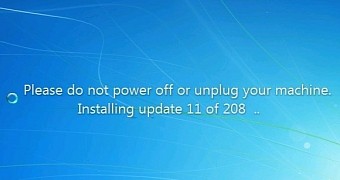
 14 DAY TRIAL //
14 DAY TRIAL //